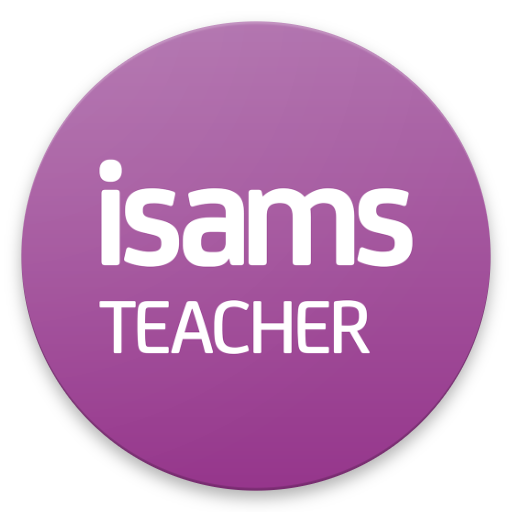WSE Digital Classroom
Juega en PC con BlueStacks: la plataforma de juegos Android, en la que confían más de 500 millones de jugadores.
Página modificada el: 7 de abril de 2020
Play WSE Digital Classroom on PC
As always we will continue to support you in your success. With the Digital Classroom you can now:
Speak more! Improve your conversation skills by video chatting with your classmates and Teacher.
Have more teacher time. With small classes, you are guaranteed plenty of attention from your teacher.
Never miss a thing. Just like in your real classroom you can see teacher’s notes on the digital whiteboard.
See at a glance when your next class is.
This app is only accessible for students of Wall Street English. If you are not a student visit the nearest Wall Street English center to find out more.
NOTE: By downloading this app you agree to the Terms and Conditions and privacy policy of Wall Street English
Juega WSE Digital Classroom en la PC. Es fácil comenzar.
-
Descargue e instale BlueStacks en su PC
-
Complete el inicio de sesión de Google para acceder a Play Store, o hágalo más tarde
-
Busque WSE Digital Classroom en la barra de búsqueda en la esquina superior derecha
-
Haga clic para instalar WSE Digital Classroom desde los resultados de búsqueda
-
Complete el inicio de sesión de Google (si omitió el paso 2) para instalar WSE Digital Classroom
-
Haz clic en el ícono WSE Digital Classroom en la pantalla de inicio para comenzar a jugar