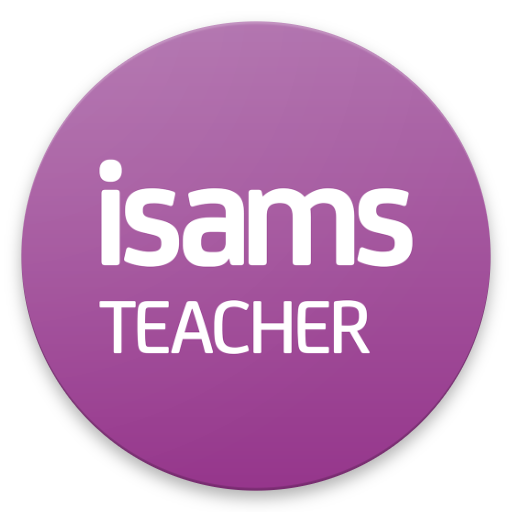WSE Digital Classroom
Jouez sur PC avec BlueStacks - la plate-forme de jeu Android, approuvée par + 500M de joueurs.
Page Modifiée le: 7 avril 2020
Play WSE Digital Classroom on PC
As always we will continue to support you in your success. With the Digital Classroom you can now:
Speak more! Improve your conversation skills by video chatting with your classmates and Teacher.
Have more teacher time. With small classes, you are guaranteed plenty of attention from your teacher.
Never miss a thing. Just like in your real classroom you can see teacher’s notes on the digital whiteboard.
See at a glance when your next class is.
This app is only accessible for students of Wall Street English. If you are not a student visit the nearest Wall Street English center to find out more.
NOTE: By downloading this app you agree to the Terms and Conditions and privacy policy of Wall Street English
Jouez à WSE Digital Classroom sur PC. C'est facile de commencer.
-
Téléchargez et installez BlueStacks sur votre PC
-
Connectez-vous à Google pour accéder au Play Store ou faites-le plus tard
-
Recherchez WSE Digital Classroom dans la barre de recherche dans le coin supérieur droit
-
Cliquez pour installer WSE Digital Classroom à partir des résultats de la recherche
-
Connectez-vous à Google (si vous avez ignoré l'étape 2) pour installer WSE Digital Classroom
-
Cliquez sur l'icône WSE Digital Classroom sur l'écran d'accueil pour commencer à jouer