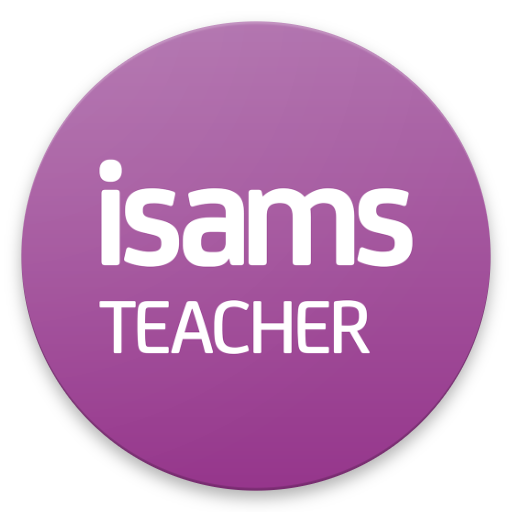WSE Digital Classroom
Gioca su PC con BlueStacks: la piattaforma di gioco Android, considerata affidabile da oltre 500 milioni di giocatori.
Pagina modificata il: 7 aprile 2020
Play WSE Digital Classroom on PC
As always we will continue to support you in your success. With the Digital Classroom you can now:
Speak more! Improve your conversation skills by video chatting with your classmates and Teacher.
Have more teacher time. With small classes, you are guaranteed plenty of attention from your teacher.
Never miss a thing. Just like in your real classroom you can see teacher’s notes on the digital whiteboard.
See at a glance when your next class is.
This app is only accessible for students of Wall Street English. If you are not a student visit the nearest Wall Street English center to find out more.
NOTE: By downloading this app you agree to the Terms and Conditions and privacy policy of Wall Street English
Gioca WSE Digital Classroom su PC. È facile iniziare.
-
Scarica e installa BlueStacks sul tuo PC
-
Completa l'accesso a Google per accedere al Play Store o eseguilo in un secondo momento
-
Cerca WSE Digital Classroom nella barra di ricerca nell'angolo in alto a destra
-
Fai clic per installare WSE Digital Classroom dai risultati della ricerca
-
Completa l'accesso a Google (se hai saltato il passaggio 2) per installare WSE Digital Classroom
-
Fai clic sull'icona WSE Digital Classroom nella schermata principale per iniziare a giocare