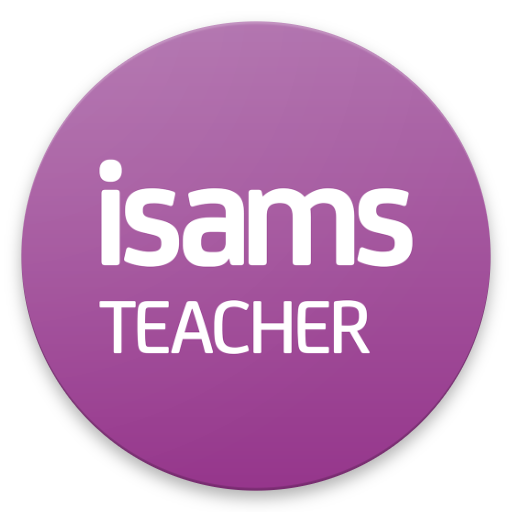このページには広告が含まれます

WSE Digital Classroom
Educational | WSE Hong Kong Limited
BlueStacksを使ってPCでプレイ - 5憶以上のユーザーが愛用している高機能Androidゲーミングプラットフォーム
Play WSE Digital Classroom on PC
We know that your time is precious. Now you never need to miss a class again. With the Wall Street English Digital Classroom, you can join your Encounter from anywhere. Next time you travel or cannot make it to your center, just book your activity online and connect with your Teacher and fellow Students.
As always we will continue to support you in your success. With the Digital Classroom you can now:
Speak more! Improve your conversation skills by video chatting with your classmates and Teacher.
Have more teacher time. With small classes, you are guaranteed plenty of attention from your teacher.
Never miss a thing. Just like in your real classroom you can see teacher’s notes on the digital whiteboard.
See at a glance when your next class is.
This app is only accessible for students of Wall Street English. If you are not a student visit the nearest Wall Street English center to find out more.
NOTE: By downloading this app you agree to the Terms and Conditions and privacy policy of Wall Street English
As always we will continue to support you in your success. With the Digital Classroom you can now:
Speak more! Improve your conversation skills by video chatting with your classmates and Teacher.
Have more teacher time. With small classes, you are guaranteed plenty of attention from your teacher.
Never miss a thing. Just like in your real classroom you can see teacher’s notes on the digital whiteboard.
See at a glance when your next class is.
This app is only accessible for students of Wall Street English. If you are not a student visit the nearest Wall Street English center to find out more.
NOTE: By downloading this app you agree to the Terms and Conditions and privacy policy of Wall Street English
WSE Digital ClassroomをPCでプレイ
-
BlueStacksをダウンロードしてPCにインストールします。
-
GoogleにサインインしてGoogle Play ストアにアクセスします。(こちらの操作は後で行っても問題ありません)
-
右上の検索バーにWSE Digital Classroomを入力して検索します。
-
クリックして検索結果からWSE Digital Classroomをインストールします。
-
Googleサインインを完了してWSE Digital Classroomをインストールします。※手順2を飛ばしていた場合
-
ホーム画面にてWSE Digital Classroomのアイコンをクリックしてアプリを起動します。