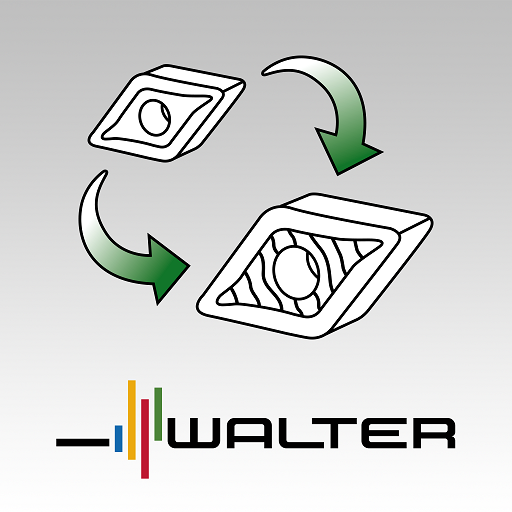Walter Zerspanungsrechner
Spiele auf dem PC mit BlueStacks - der Android-Gaming-Plattform, der über 500 Millionen Spieler vertrauen.
Seite geändert am: 22.11.2019
Run Walter Machining Calculator on PC
Walter Machining Calculator is a Productivity app developed by Walter AG. BlueStacks app player is the best platform to play this Android game on your PC or Mac for an immersive gaming experience.
Are you looking for an app that can help you calculate machining time, power, torque, cutting force, metal removal rate, and chip thickness in various machining operations? Look no further than Walter Machining Calculator! T
his amazing app allows you to select the material to machine and enter different machining parameters to get accurate calculations for operations such as shoulder, face, and slot milling, drilling, boring, turning, grooving, thread tapping, forming, and milling.
With Walter Machining Calculator, you can easily calculate the parameters you need for your machining operations, saving you time and effort. You can also compare existing tools with new tools using the Savings Calculator, which helps you project potential savings.
Whether you are a professional machinist or a hobbyist, Walter Machining Calculator is the perfect app to help you make accurate calculations for your machining operations. It’s user-friendly and easy to navigate, with all the tools you need to get the job done right.
Download Walter Machining Calculator on PC with BlueStacks and take your machining calculations to the next level.
Spiele Walter Zerspanungsrechner auf dem PC. Der Einstieg ist einfach.
-
Lade BlueStacks herunter und installiere es auf deinem PC
-
Schließe die Google-Anmeldung ab, um auf den Play Store zuzugreifen, oder mache es später
-
Suche in der Suchleiste oben rechts nach Walter Zerspanungsrechner
-
Klicke hier, um Walter Zerspanungsrechner aus den Suchergebnissen zu installieren
-
Schließe die Google-Anmeldung ab (wenn du Schritt 2 übersprungen hast), um Walter Zerspanungsrechner zu installieren.
-
Klicke auf dem Startbildschirm auf das Walter Zerspanungsrechner Symbol, um mit dem Spielen zu beginnen