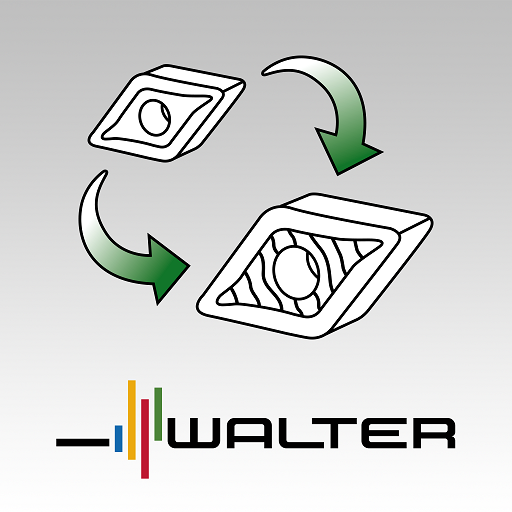Walter 切削データ計算機
BlueStacksを使ってPCでプレイ - 5憶以上のユーザーが愛用している高機能Androidゲーミングプラットフォーム
Run Walter Machining Calculator on PC or Mac
Walter Machining Calculator is a Productivity app developed by Walter AG. BlueStacks app player is the best platform to play this Android game on your PC or Mac for an immersive gaming experience.
Are you looking for an app that can help you calculate machining time, power, torque, cutting force, metal removal rate, and chip thickness in various machining operations? Look no further than Walter Machining Calculator! T
his amazing app allows you to select the material to machine and enter different machining parameters to get accurate calculations for operations such as shoulder, face, and slot milling, drilling, boring, turning, grooving, thread tapping, forming, and milling.
With Walter Machining Calculator, you can easily calculate the parameters you need for your machining operations, saving you time and effort. You can also compare existing tools with new tools using the Savings Calculator, which helps you project potential savings.
Whether you are a professional machinist or a hobbyist, Walter Machining Calculator is the perfect app to help you make accurate calculations for your machining operations. It’s user-friendly and easy to navigate, with all the tools you need to get the job done right.
Download Walter Machining Calculator on PC with BlueStacks and take your machining calculations to the next level.
Walter 切削データ計算機をPCでプレイ
-
BlueStacksをダウンロードしてPCにインストールします。
-
GoogleにサインインしてGoogle Play ストアにアクセスします。(こちらの操作は後で行っても問題ありません)
-
右上の検索バーにWalter 切削データ計算機を入力して検索します。
-
クリックして検索結果からWalter 切削データ計算機をインストールします。
-
Googleサインインを完了してWalter 切削データ計算機をインストールします。※手順2を飛ばしていた場合
-
ホーム画面にてWalter 切削データ計算機のアイコンをクリックしてアプリを起動します。