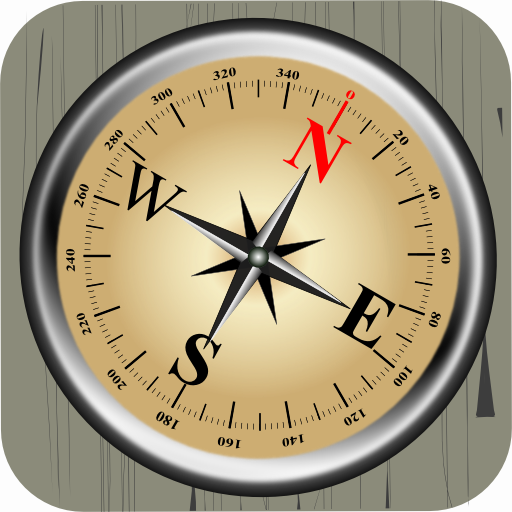Sun Qibla - Find Qibla using Sun position
Jouez sur PC avec BlueStacks - la plate-forme de jeu Android, approuvée par + 500M de joueurs.
Page Modifiée le: 18 mai 2019
Play Sun Qibla - Find Qibla using Sun position on PC
Feature:
- Find qibla using sun position
- Find qibla using moon position
- Get true north using sun position
- Get true north using moon position
User's Guide:
1. Set the Object (Sun or Moon)
2. Positioning your phone to the direction of the Object. Top of phone to the object and the bottom to the shadow. You can use stick to get proper shadow direction.
3. Tap "GO!" button in the right bottom corner.
4. You will get Qibla direction.
icon/image credit:
https://www.freepik.com/
https://www.flaticon.com/authors/twitter
https://www.flaticon.com/authors/pixel-buddha
Jouez à Sun Qibla - Find Qibla using Sun position sur PC. C'est facile de commencer.
-
Téléchargez et installez BlueStacks sur votre PC
-
Connectez-vous à Google pour accéder au Play Store ou faites-le plus tard
-
Recherchez Sun Qibla - Find Qibla using Sun position dans la barre de recherche dans le coin supérieur droit
-
Cliquez pour installer Sun Qibla - Find Qibla using Sun position à partir des résultats de la recherche
-
Connectez-vous à Google (si vous avez ignoré l'étape 2) pour installer Sun Qibla - Find Qibla using Sun position
-
Cliquez sur l'icône Sun Qibla - Find Qibla using Sun position sur l'écran d'accueil pour commencer à jouer