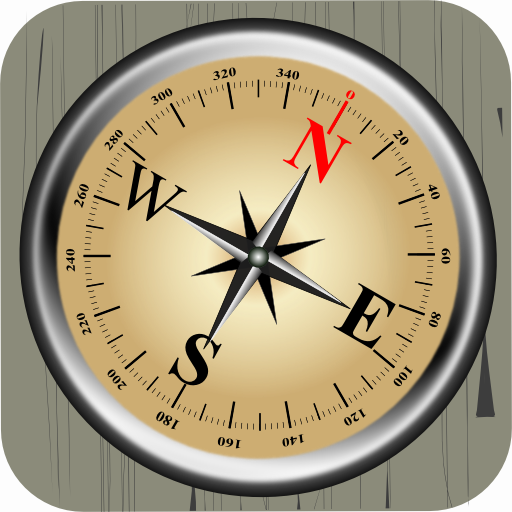このページには広告が含まれます

Sun Qibla - Find Qibla using Sun position
None | Waluku Studio
BlueStacksを使ってPCでプレイ - 5憶以上のユーザーが愛用している高機能Androidゲーミングプラットフォーム
Play Sun Qibla - Find Qibla using Sun position on PC
The application to find direction of qibla and direction of north, east, south, and west from your location using sun or moon position. This application need device's location access for the calculation.
Feature:
- Find qibla using sun position
- Find qibla using moon position
- Get true north using sun position
- Get true north using moon position
User's Guide:
1. Set the Object (Sun or Moon)
2. Positioning your phone to the direction of the Object. Top of phone to the object and the bottom to the shadow. You can use stick to get proper shadow direction.
3. Tap "GO!" button in the right bottom corner.
4. You will get Qibla direction.
icon/image credit:
https://www.freepik.com/
https://www.flaticon.com/authors/twitter
https://www.flaticon.com/authors/pixel-buddha
Feature:
- Find qibla using sun position
- Find qibla using moon position
- Get true north using sun position
- Get true north using moon position
User's Guide:
1. Set the Object (Sun or Moon)
2. Positioning your phone to the direction of the Object. Top of phone to the object and the bottom to the shadow. You can use stick to get proper shadow direction.
3. Tap "GO!" button in the right bottom corner.
4. You will get Qibla direction.
icon/image credit:
https://www.freepik.com/
https://www.flaticon.com/authors/twitter
https://www.flaticon.com/authors/pixel-buddha
Sun Qibla - Find Qibla using Sun positionをPCでプレイ
-
BlueStacksをダウンロードしてPCにインストールします。
-
GoogleにサインインしてGoogle Play ストアにアクセスします。(こちらの操作は後で行っても問題ありません)
-
右上の検索バーにSun Qibla - Find Qibla using Sun positionを入力して検索します。
-
クリックして検索結果からSun Qibla - Find Qibla using Sun positionをインストールします。
-
Googleサインインを完了してSun Qibla - Find Qibla using Sun positionをインストールします。※手順2を飛ばしていた場合
-
ホーム画面にてSun Qibla - Find Qibla using Sun positionのアイコンをクリックしてアプリを起動します。