
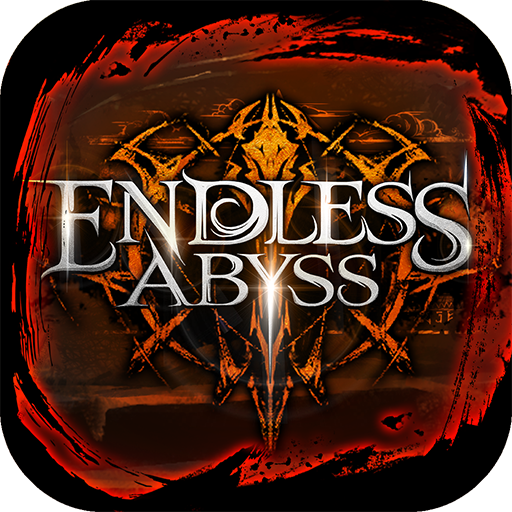
Endless Abyss
Spiele auf dem PC mit BlueStacks - der Android-Gaming-Plattform, der über 500 Millionen Spieler vertrauen.
Seite geändert am: 4. Januar 2020
Play Endless Abyss on PC
Innovatively integrated with Roguelike gameplay, rich and diverse maps and elements, each challenge is a new beginning.
Various random events will be encountered during the game. Each selection will affect the entire adventure. More than 50 incidents have been designed. Choice is the biggest gamble.
Start the game with your initial deck and continuously acquire and upgrade the cards during the adventure to build a variety of powerful combinations. You will get them in a variety of unexpected places.
The knight embarks on a journey, defeats monsters, explores treasures, collects powerful relics and magical potions to equip himself as the strongest hunter.
Hundreds of monsters are hidden in the game. It’s the time to enter the endless abyss to battle with them. Just show them who is the BOSS here!
The game is in development and we are actively working on new content and gameplay elements.
You can contact us in the following ways:
Facebook: https://www.facebook.com/Endlessabyss-103043014392645
discord: https://discord.gg/TzHXGBB
Spiele Endless Abyss auf dem PC. Der Einstieg ist einfach.
-
Lade BlueStacks herunter und installiere es auf deinem PC
-
Schließe die Google-Anmeldung ab, um auf den Play Store zuzugreifen, oder mache es später
-
Suche in der Suchleiste oben rechts nach Endless Abyss
-
Klicke hier, um Endless Abyss aus den Suchergebnissen zu installieren
-
Schließe die Google-Anmeldung ab (wenn du Schritt 2 übersprungen hast), um Endless Abyss zu installieren.
-
Klicke auf dem Startbildschirm auf das Endless Abyss Symbol, um mit dem Spielen zu beginnen




