
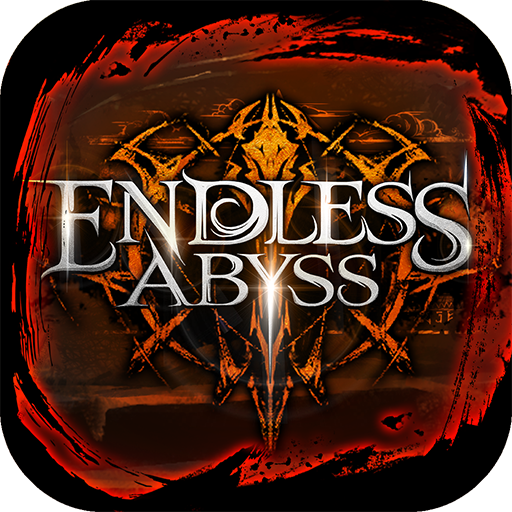
Endless Abyss
Play on PC with BlueStacks – the Android Gaming Platform, trusted by 500M+ gamers.
Page Modified on: January 4, 2020
Play Endless Abyss on PC
Innovatively integrated with Roguelike gameplay, rich and diverse maps and elements, each challenge is a new beginning.
Various random events will be encountered during the game. Each selection will affect the entire adventure. More than 50 incidents have been designed. Choice is the biggest gamble.
Start the game with your initial deck and continuously acquire and upgrade the cards during the adventure to build a variety of powerful combinations. You will get them in a variety of unexpected places.
The knight embarks on a journey, defeats monsters, explores treasures, collects powerful relics and magical potions to equip himself as the strongest hunter.
Hundreds of monsters are hidden in the game. It’s the time to enter the endless abyss to battle with them. Just show them who is the BOSS here!
The game is in development and we are actively working on new content and gameplay elements.
You can contact us in the following ways:
Facebook: https://www.facebook.com/Endlessabyss-103043014392645
discord: https://discord.gg/TzHXGBB
Play Endless Abyss on PC. It’s easy to get started.
-
Download and install BlueStacks on your PC
-
Complete Google sign-in to access the Play Store, or do it later
-
Look for Endless Abyss in the search bar at the top right corner
-
Click to install Endless Abyss from the search results
-
Complete Google sign-in (if you skipped step 2) to install Endless Abyss
-
Click the Endless Abyss icon on the home screen to start playing




