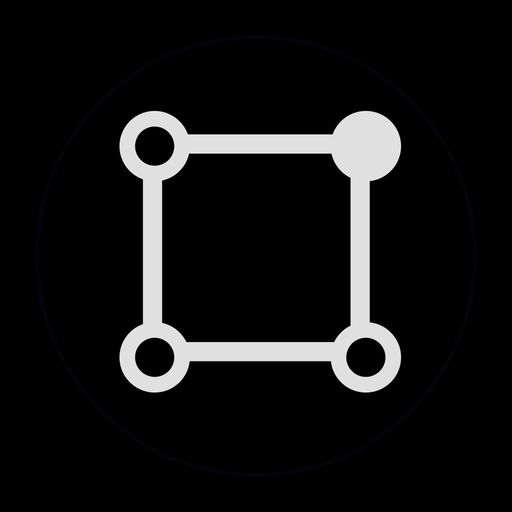このページには広告が含まれます

Mysplash-photography&wallpaper
カスタマイズ | WangDaYeeeeee
BlueStacksを使ってPCでプレイ - 5憶以上のユーザーが愛用している高機能Androidゲーミングプラットフォーム
Play Mysplash-photography&wallpaper on PC
A deft and powerful Unsplash client. The best Unsplash client for android.
• Browse :
We do our best to provide a smooth and rich browsing experience.
• Detail :
More than photos, you can also get exif data from here.
• Following :
See what you are really concerned about.
• Search :
Multiple search mode, helpe you to find exactly what you want.
• Account :
Login to your Unsplash account and manage it at any time
• Extend :
Support Muzei Live Wallpapar. Now you can change wallpaper easily.
- About Unsplash :
Free (do whatever you want) high-resolution photos.
• Browse :
We do our best to provide a smooth and rich browsing experience.
• Detail :
More than photos, you can also get exif data from here.
• Following :
See what you are really concerned about.
• Search :
Multiple search mode, helpe you to find exactly what you want.
• Account :
Login to your Unsplash account and manage it at any time
• Extend :
Support Muzei Live Wallpapar. Now you can change wallpaper easily.
- About Unsplash :
Free (do whatever you want) high-resolution photos.
Mysplash-photography&wallpaperをPCでプレイ
-
BlueStacksをダウンロードしてPCにインストールします。
-
GoogleにサインインしてGoogle Play ストアにアクセスします。(こちらの操作は後で行っても問題ありません)
-
右上の検索バーにMysplash-photography&wallpaperを入力して検索します。
-
クリックして検索結果からMysplash-photography&wallpaperをインストールします。
-
Googleサインインを完了してMysplash-photography&wallpaperをインストールします。※手順2を飛ばしていた場合
-
ホーム画面にてMysplash-photography&wallpaperのアイコンをクリックしてアプリを起動します。