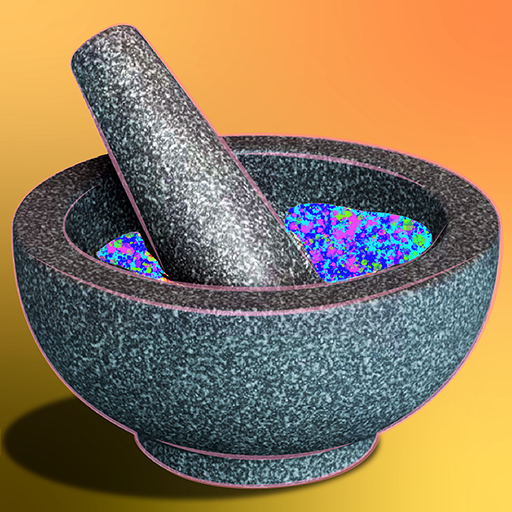Perfect Brain
Play on PC with BlueStacks – the Android Gaming Platform, trusted by 500M+ gamers.
Page Modified on: November 12, 2021
Play Perfect Brain on PC
Don't worry! The puzzles will become more and more difficult as you continue to solve them.
If you get stuck, you can use hints available at every level.
Each of the numbers in these equations is constructed from matches. By moving just one match, you can change the equation and make it correct.
Solve match puzzles by moving, adding, or removing matches until you find the right solution. Play Perfect Brain right now!
Play Perfect Brain on PC. It’s easy to get started.
-
Download and install BlueStacks on your PC
-
Complete Google sign-in to access the Play Store, or do it later
-
Look for Perfect Brain in the search bar at the top right corner
-
Click to install Perfect Brain from the search results
-
Complete Google sign-in (if you skipped step 2) to install Perfect Brain
-
Click the Perfect Brain icon on the home screen to start playing