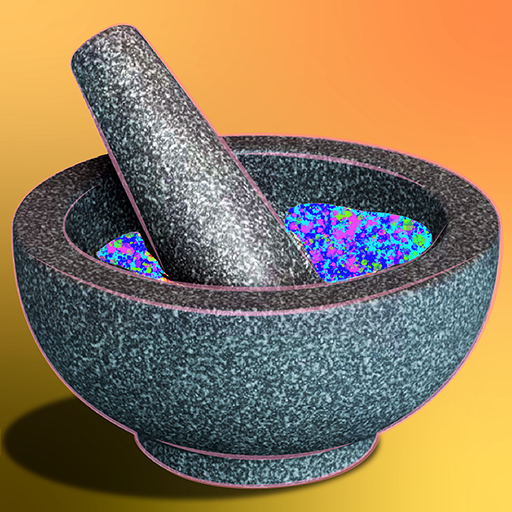このページには広告が含まれます

Perfect Brain
Casual | WANNATEST GAMES LTD
BlueStacksを使ってPCでプレイ - 5憶以上のユーザーが愛用している高機能Androidゲーミングプラットフォーム
Play Perfect Brain on PC
Perfect Brain is a brain-training puzzle game with matches. Move the matches and try to find the correct answer, thereby exercising your brain!
Don't worry! The puzzles will become more and more difficult as you continue to solve them.
If you get stuck, you can use hints available at every level.
Each of the numbers in these equations is constructed from matches. By moving just one match, you can change the equation and make it correct.
Solve match puzzles by moving, adding, or removing matches until you find the right solution. Play Perfect Brain right now!
Don't worry! The puzzles will become more and more difficult as you continue to solve them.
If you get stuck, you can use hints available at every level.
Each of the numbers in these equations is constructed from matches. By moving just one match, you can change the equation and make it correct.
Solve match puzzles by moving, adding, or removing matches until you find the right solution. Play Perfect Brain right now!
Perfect BrainをPCでプレイ
-
BlueStacksをダウンロードしてPCにインストールします。
-
GoogleにサインインしてGoogle Play ストアにアクセスします。(こちらの操作は後で行っても問題ありません)
-
右上の検索バーにPerfect Brainを入力して検索します。
-
クリックして検索結果からPerfect Brainをインストールします。
-
Googleサインインを完了してPerfect Brainをインストールします。※手順2を飛ばしていた場合
-
ホーム画面にてPerfect Brainのアイコンをクリックしてアプリを起動します。