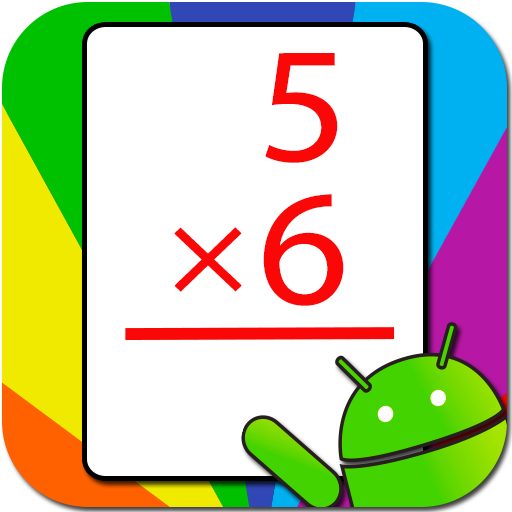Kinder lernen - Math Alphabet
Spiele auf dem PC mit BlueStacks - der Android-Gaming-Plattform, der über 500 Millionen Spieler vertrauen.
Seite geändert am: 17. Juni 2018
Play Kids Math - Math games for kids on PC
+ Kids Learn math: Include all funtion about math, it's show
We are updating and build add funtion in next vesion. Its interface as a game so many funny. Kids will happy when using this app.
+ Kids learning numbers: is a funtion for kids, support lessons about number. Your kid will excite
+ alphabet for kids age 4 5 and 6: we have two funtion for alphabet. First, is a list alphabet attach Sound. Second is a alphabet game for kids, help children learn and remember.
+ Study English for kids (learning english): If your country does not use english language you can using this application for kids study english: alphabet and base words.
Kids learn furniture: if your country uses English you can using this app for kids study about any thing in house and in life grade 1st 2nd.
+ Counting game: Learn number and counting for kids, it 's content furniture animal and fruit.
+ Compare numbers and comparing expression for kids first year.
+ Game for Kids: The Funtions in this application are building as a game. Each time I answered correctly will have smileys.
+ Practice subtraction, addition, multiplication, division for kids 4th grade
+ abc kids learning game for kids 1 2 3
We always bring the good application and and continue to add functionality.
Spiele Kinder lernen - Math Alphabet auf dem PC. Der Einstieg ist einfach.
-
Lade BlueStacks herunter und installiere es auf deinem PC
-
Schließe die Google-Anmeldung ab, um auf den Play Store zuzugreifen, oder mache es später
-
Suche in der Suchleiste oben rechts nach Kinder lernen - Math Alphabet
-
Klicke hier, um Kinder lernen - Math Alphabet aus den Suchergebnissen zu installieren
-
Schließe die Google-Anmeldung ab (wenn du Schritt 2 übersprungen hast), um Kinder lernen - Math Alphabet zu installieren.
-
Klicke auf dem Startbildschirm auf das Kinder lernen - Math Alphabet Symbol, um mit dem Spielen zu beginnen