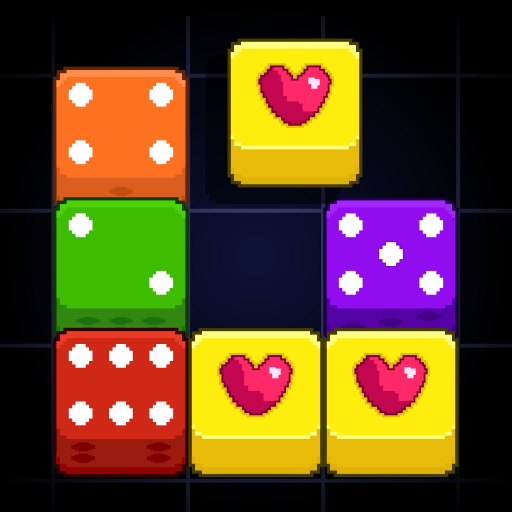Classic Dice Merger- Ludo/Block/Merge/Color Puzzle
Graj na PC z BlueStacks – Platforma gamingowa Android, która uzyskała zaufanie ponad 500 milionów graczy!
Strona zmodyfikowana w dniu: 9 września 2020
Play Classic Dice Merger- Ludo/Block/Merge/Color Puzzle on PC
Match the dice of 1 to 6 to make 'M'.
Once you get Three 'M' together it will release space.
You can match dice in any order in the board.Keep playing to earn coins.
Once you earn enough coin you can delete button to delete dice if that you don't want.
* Very addictive game with google leader board.
* Use delete button once you have enough coins.
* Merge three 'M' to release space on the board.
* Can purchase ad free version in the game.
Zagraj w Classic Dice Merger- Ludo/Block/Merge/Color Puzzle na PC. To takie proste.
-
Pobierz i zainstaluj BlueStacks na PC
-
Zakończ pomyślnie ustawienie Google, aby otrzymać dostęp do sklepu Play, albo zrób to później.
-
Wyszukaj Classic Dice Merger- Ludo/Block/Merge/Color Puzzle w pasku wyszukiwania w prawym górnym rogu.
-
Kliknij, aby zainstalować Classic Dice Merger- Ludo/Block/Merge/Color Puzzle z wyników wyszukiwania
-
Ukończ pomyślnie rejestrację Google (jeśli krok 2 został pominięty) aby zainstalować Classic Dice Merger- Ludo/Block/Merge/Color Puzzle
-
Klinij w ikonę Classic Dice Merger- Ludo/Block/Merge/Color Puzzle na ekranie startowym, aby zacząć grę