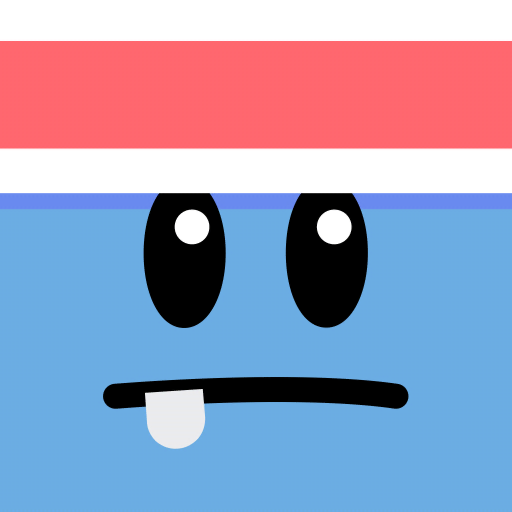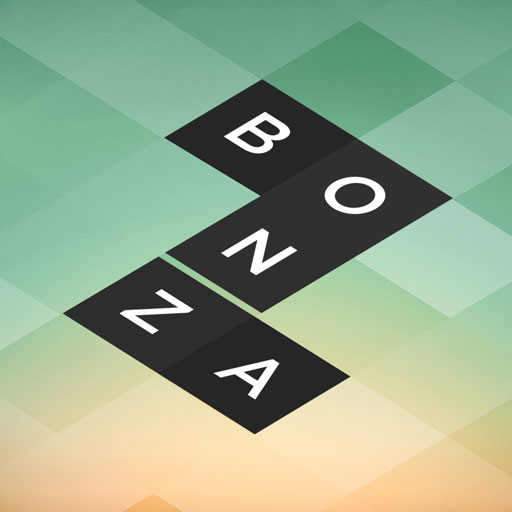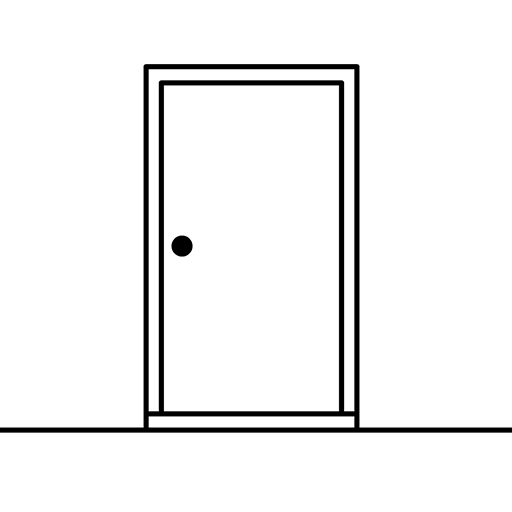Island Conqueror
Play on PC with BlueStacks – the Android Gaming Platform, trusted by 500M+ gamers.
Page Modified on: Jun 26, 2022
Play Island Conqueror on PC
Island Conqueror is an attractive army simulator game. Build your base🛖, upgrade your defense system and gather more soldiers🪖. Then go conquer your enemies and gain more land!
As an army general, your task is to collect enough resources and gold💰, build different buildings and barracks, assemble soldiers🪖 and vehicles🚗, upgrade your soldiers, then destroy the enemy town hall and crush the enemy army💥.
SPECIAL FEATURES:
- Collect stones to exchange for gold coins💰
- Build your base🏠
- Hire armies, tanks and planes✈️ for backup
- Upgrade your weapons🔫
- Win the fight!
Download Island Conqueror and start building your base! Good luck, young commander!
Play Island Conqueror on PC. It’s easy to get started.
-
Download and install BlueStacks on your PC
-
Complete Google sign-in to access the Play Store, or do it later
-
Look for Island Conqueror in the search bar at the top right corner
-
Click to install Island Conqueror from the search results
-
Complete Google sign-in (if you skipped step 2) to install Island Conqueror
-
Click the Island Conqueror icon on the home screen to start playing