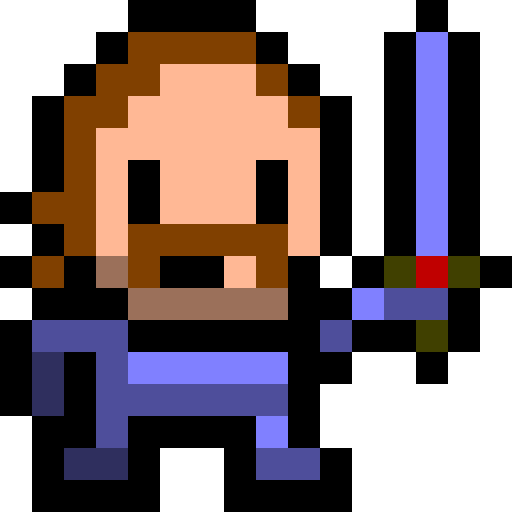War Wheels
Play on PC with BlueStacks – the Android Gaming Platform, trusted by 500M+ gamers.
Page Modified on: April 10, 2020
Play War Wheels on PC
Let‘s start saving more privates and enjoy the battles in this very beginning of the game.
You can join our Facebook group to share your feedbacks develop the game,and also get rewarded with the special honor gifts:
https://www.facebook.com/groups/832675837241214/
We plan to deliver a major update approximately once every two months, and each major update is dependent on your feedback. We will try achieving our goals and exceeding your expectations at the same time!
Explore the battlefield, save the privates and get their assistance!
Dodge bullets and shoot them all!
Extremely easy and intuitive control!
Super smooth and enjoyable gameplay with rogue-like elements!
This is the game you have always wanted! Check it out now!
Privacy Policy: http://www.salamlive.com/protocol/policy.html
Terms of Use: http://www.salamlive.com/protocol/terms.html
Play War Wheels on PC. It’s easy to get started.
-
Download and install BlueStacks on your PC
-
Complete Google sign-in to access the Play Store, or do it later
-
Look for War Wheels in the search bar at the top right corner
-
Click to install War Wheels from the search results
-
Complete Google sign-in (if you skipped step 2) to install War Wheels
-
Click the War Wheels icon on the home screen to start playing