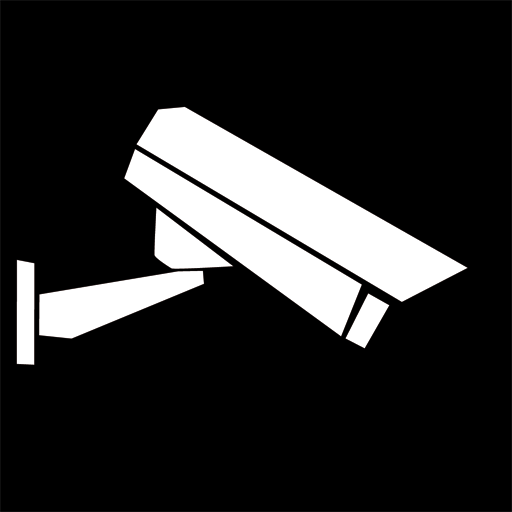云视野管家 帮您把旧手机变成网路摄像头 - 动作捕捉,入侵警告,视频录像,无月费
家居装修 | WardenCam360 - Home Security, Video Monitoring
在電腦上使用BlueStacks –受到5億以上的遊戲玩家所信任的Android遊戲平台。
Play Home Security Camera WardenCam - reuse old phones on PC
If you happen to have an old smartphone or tablet collecting dust somewhere, now you have a better option. WardenCam turns your spare smartphones and tablets into home security cameras that you can watch while you’re away. It helps you find out if your package arrived, monitor your baby, if the kids are home from school, or find out what your dog and cat are up to.
WardenCam will take any Android phone or tablet running Gingerbread version 2.3 or greater and put its Internet connectivity and advanced video and audio sensors to good use. Install WardenCam on two phones. One is your Camera at your designated location and take the other one with you as a Viewer. Log in with the same Google account, and that’s it! You are now connected to your loved ones. With WardenCam's motion detection feature and Google Drive and Dropbox integration, you can enjoy peace of mind without keeping a constant eye on things.
FEATURES
- Works anywhere with WiFi, 3G, 4G, and LTE
- Motion detection & alerts (push notification and email)
- Free cloud storage (directly to your Google Drive or Dropbox)
- Review events, to see what you missed
- Setup multiple cameras all in one system
- Live streaming all day and night
- Talk and listen from the viewer console to any of the cameras
VIDEO MONITORING 24/7: Install WardenCam on your spare devices and pocket phone. Sign in with any gmail account as "camera" & "viewer". Place the spare device anywhere of interest at home, in the kitchen, the garage, your office. Monitor live on the pocket phone anywhere with internet.
MOTION DETECTION: Enjoy peace of mind without keeping a constant eye on things. WardenCam provides automated motion detection schedule. Once a motion is detected, it starts siren alarm to scare the intruder away. Link your Google Drive and Dropbox on both the camera and viewer so that WardenCam can also upload the motion video to your cloud storage. You may even enable 24/7 recording to cloud. Simple and secure!
RECEIVE ALERT: Receive a push notification immediately when an intruder is detected, the kids arrive home from school, or your elderly relatives are moving about their day. Play back event recordings from the cloud storage.
TWO-WAY AUDIO: Talk while watching the live streaming. Send voice to the camera device. Prevent a negative action before it ever happens
How to test:
Sign in with a google account that is already on your phone. Try with your own network first. If there is still logging issues, please contact us at support@wardencam360.com
Upgrade:
If you like to use the app for 24/7 video monitoring, please upgrade to premium version with one single payment of USD $5.99. No monthly fee. Visit our website wardencam360.com for more details.
Follow us on facebook to get more user tips from developer!
https://www.facebook.com/WardenCam360
WardenCam will take any Android phone or tablet running Gingerbread version 2.3 or greater and put its Internet connectivity and advanced video and audio sensors to good use. Install WardenCam on two phones. One is your Camera at your designated location and take the other one with you as a Viewer. Log in with the same Google account, and that’s it! You are now connected to your loved ones. With WardenCam's motion detection feature and Google Drive and Dropbox integration, you can enjoy peace of mind without keeping a constant eye on things.
FEATURES
- Works anywhere with WiFi, 3G, 4G, and LTE
- Motion detection & alerts (push notification and email)
- Free cloud storage (directly to your Google Drive or Dropbox)
- Review events, to see what you missed
- Setup multiple cameras all in one system
- Live streaming all day and night
- Talk and listen from the viewer console to any of the cameras
VIDEO MONITORING 24/7: Install WardenCam on your spare devices and pocket phone. Sign in with any gmail account as "camera" & "viewer". Place the spare device anywhere of interest at home, in the kitchen, the garage, your office. Monitor live on the pocket phone anywhere with internet.
MOTION DETECTION: Enjoy peace of mind without keeping a constant eye on things. WardenCam provides automated motion detection schedule. Once a motion is detected, it starts siren alarm to scare the intruder away. Link your Google Drive and Dropbox on both the camera and viewer so that WardenCam can also upload the motion video to your cloud storage. You may even enable 24/7 recording to cloud. Simple and secure!
RECEIVE ALERT: Receive a push notification immediately when an intruder is detected, the kids arrive home from school, or your elderly relatives are moving about their day. Play back event recordings from the cloud storage.
TWO-WAY AUDIO: Talk while watching the live streaming. Send voice to the camera device. Prevent a negative action before it ever happens
How to test:
Sign in with a google account that is already on your phone. Try with your own network first. If there is still logging issues, please contact us at support@wardencam360.com
Upgrade:
If you like to use the app for 24/7 video monitoring, please upgrade to premium version with one single payment of USD $5.99. No monthly fee. Visit our website wardencam360.com for more details.
Follow us on facebook to get more user tips from developer!
https://www.facebook.com/WardenCam360
在電腦上遊玩云视野管家 帮您把旧手机变成网路摄像头 - 动作捕捉,入侵警告,视频录像,无月费 . 輕易上手.
-
在您的電腦上下載並安裝BlueStacks
-
完成Google登入後即可訪問Play商店,或等你需要訪問Play商店十再登入
-
在右上角的搜索欄中尋找 云视野管家 帮您把旧手机变成网路摄像头 - 动作捕捉,入侵警告,视频录像,无月费
-
點擊以從搜索結果中安裝 云视野管家 帮您把旧手机变成网路摄像头 - 动作捕捉,入侵警告,视频录像,无月费
-
完成Google登入(如果您跳過了步驟2),以安裝 云视野管家 帮您把旧手机变成网路摄像头 - 动作捕捉,入侵警告,视频录像,无月费
-
在首頁畫面中點擊 云视野管家 帮您把旧手机变成网路摄像头 - 动作捕捉,入侵警告,视频录像,无月费 圖標來啟動遊戲