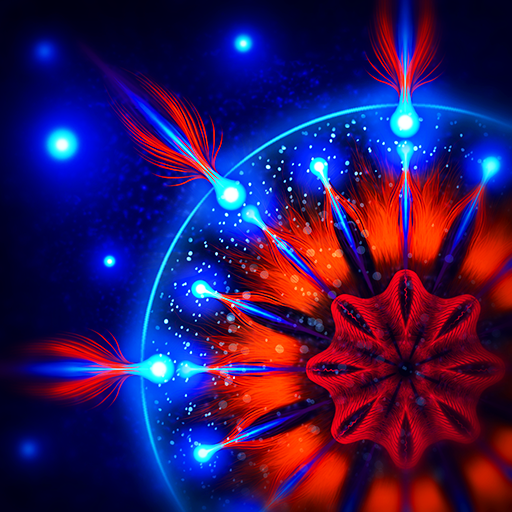Auralux: 星座
BlueStacksを使ってPCでプレイ - 5憶以上のユーザーが愛用している高機能Androidゲーミングプラットフォーム
Play Auralux: Constellations on PC or Mac
Auralux: Constellations is a Strategy game developed by War Drum Studios. BlueStacks app player is the best platform to play this Android game on your PC or Mac for an immersive gaming experience.
Get ready for a relaxing, yet challenging experience with slow and graceful real-time Auralux: Constellations. With vibrant minimalistic graphics and ambient music, this game is designed to be easy to learn, but tough to master. Every choice you make matters and the only way to victory is through clever strategy.
Get ready to be taken to a new level with 150 unique levels, each featuring new twists to classic Auralux gameplay. And, if you have an Android TV, you can enjoy the game on the big screen. But the fun doesn’t stop there! You can even play online multiplayer with Google Play Games and wage planetary war against other players.
And, for those who crave even more excitement, Auralux: Constellations features new modes and maps including black holes, supernovas, and wormholes. Plus, NVIDIA Shield players will enjoy two free multiplayer maps and increased unit counts in native 4K resolution.
Download Auralux: Constellations on PC with BlueStacks and put your strategic skills to the test.
Auralux: 星座をPCでプレイ
-
BlueStacksをダウンロードしてPCにインストールします。
-
GoogleにサインインしてGoogle Play ストアにアクセスします。(こちらの操作は後で行っても問題ありません)
-
右上の検索バーにAuralux: 星座を入力して検索します。
-
クリックして検索結果からAuralux: 星座をインストールします。
-
Googleサインインを完了してAuralux: 星座をインストールします。※手順2を飛ばしていた場合
-
ホーム画面にてAuralux: 星座のアイコンをクリックしてアプリを起動します。