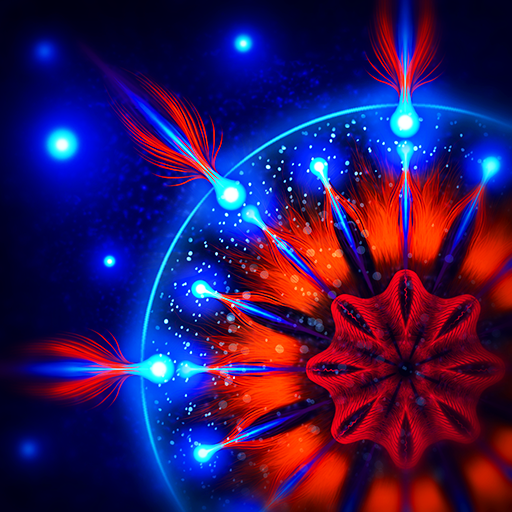Auralux: 별자리 전쟁
5억명 이상의 게이머가 신뢰하는 안드로이드 게임 플랫폼 BlueStacks으로 PC에서 플레이하세요.
Play Auralux: Constellations on PC or Mac
Auralux: Constellations is a Strategy game developed by War Drum Studios. BlueStacks app player is the best platform to play this Android game on your PC or Mac for an immersive gaming experience.
Get ready for a relaxing, yet challenging experience with slow and graceful real-time Auralux: Constellations. With vibrant minimalistic graphics and ambient music, this game is designed to be easy to learn, but tough to master. Every choice you make matters and the only way to victory is through clever strategy.
Get ready to be taken to a new level with 150 unique levels, each featuring new twists to classic Auralux gameplay. And, if you have an Android TV, you can enjoy the game on the big screen. But the fun doesn’t stop there! You can even play online multiplayer with Google Play Games and wage planetary war against other players.
And, for those who crave even more excitement, Auralux: Constellations features new modes and maps including black holes, supernovas, and wormholes. Plus, NVIDIA Shield players will enjoy two free multiplayer maps and increased unit counts in native 4K resolution.
Download Auralux: Constellations on PC with BlueStacks and put your strategic skills to the test.
PC에서 Auralux: 별자리 전쟁 플레이해보세요.
-
BlueStacks 다운로드하고 설치
-
Google Play 스토어에 로그인 하기(나중에 진행가능)
-
오른쪽 상단 코너에 Auralux: 별자리 전쟁 검색
-
검색 결과 중 Auralux: 별자리 전쟁 선택하여 설치
-
구글 로그인 진행(만약 2단계를 지나갔을 경우) 후 Auralux: 별자리 전쟁 설치
-
메인 홈화면에서 Auralux: 별자리 전쟁 선택하여 실행