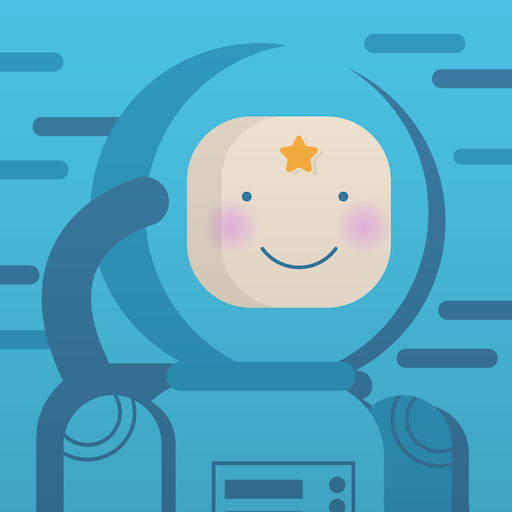My Smooshy Mushy - Cute Pets
Jogue no PC com BlueStacks - A Plataforma de Jogos Android, confiada por mais de 500 milhões de jogadores.
Página modificada em: 26 de novembro de 2019
Play My Smooshy Mushy - Cute Pets on PC
Feed them yummy foods in the kitchen. Make sure they get enough sleep by tucking them into bed. Play lots of mini-games to make them happy. Don’t forget about their Besties. You can do this by playing games with your Smooshy and Bestie at Smooshy Mushy Industries Food Factory!
As you play, earn Ice Cream Cones and Candy to unlock more Smooshy’s and Besties! Can you collect all of them? You can even dress your Smooshy Mushy in cute costumes!
Once a toy, now Smooshy Mushys have come to life! Join in on the fun.
Privacy Policy: https://www.warducks.com/privacypolicy/
Terms of Use: https://www.warducks.com/terms-of-service/
Jogue My Smooshy Mushy - Cute Pets no PC. É fácil começar.
-
Baixe e instale o BlueStacks no seu PC
-
Conclua o login do Google para acessar a Play Store ou faça isso mais tarde
-
Procure por My Smooshy Mushy - Cute Pets na barra de pesquisa no canto superior direito
-
Clique para instalar My Smooshy Mushy - Cute Pets a partir dos resultados da pesquisa
-
Conclua o login do Google (caso você pulou a etapa 2) para instalar o My Smooshy Mushy - Cute Pets
-
Clique no ícone do My Smooshy Mushy - Cute Pets na tela inicial para começar a jogar