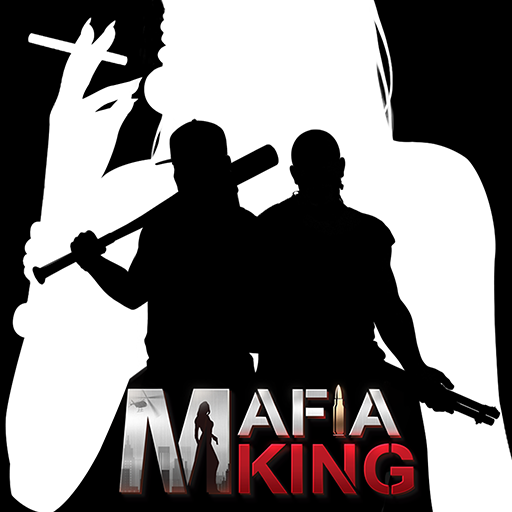War Legacy
Jouez sur PC avec BlueStacks - la plate-forme de jeu Android, approuvée par + 500M de joueurs.
Page Modifiée le: 7 oct. 2023
Play War Legacy on PC or Mac
War Legacy is a Strategy game developed by Games Hub Hong Kong Limited. BlueStacks app player is the best platform to play this Android game on your PC or Mac for an immersive gaming experience.
You’re thrown into a mysterious world ravaged by war. Your allies have been scattered across the planet, and it’s incumbent upon you, the player, to ensure the safety and sovereignty of your allied factions.
This game is a mix between tower defense and MOBA-style gameplay. When entering combat mode, you can summon units to engage in battle with your computer opponents. A countdown timer limits how many units you can summon at a time, so you have to choose your units strategically to ensure victory over the opposing forces.
When you can’t summon, you can rely on arrow towers to take down the oncoming forces as a distraction. It’s only when your towers crumble and you have no units left on the battle field that the enemies will take over the town, causing a game over.
Winning battles unlocks new units and a wide range of upgrades. Enhance your army further to become stronger and more adept at taking on larger oncoming hordes. There are also Hero units you can summon to lead your against enemy bosses who want nothing but to continue to attack on your and your allies’ towns.
Download War Legacy on PC with BlueStacks and protect the planet from certain doom.
Jouez à War Legacy sur PC. C'est facile de commencer.
-
Téléchargez et installez BlueStacks sur votre PC
-
Connectez-vous à Google pour accéder au Play Store ou faites-le plus tard
-
Recherchez War Legacy dans la barre de recherche dans le coin supérieur droit
-
Cliquez pour installer War Legacy à partir des résultats de la recherche
-
Connectez-vous à Google (si vous avez ignoré l'étape 2) pour installer War Legacy
-
Cliquez sur l'icône War Legacy sur l'écran d'accueil pour commencer à jouer