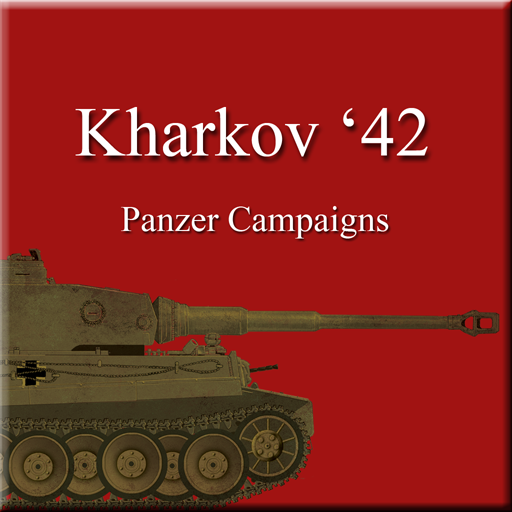Gunner : Free Space Defender
Graj na PC z BlueStacks – Platforma gamingowa Android, która uzyskała zaufanie ponad 500 milionów graczy!
Strona zmodyfikowana w dniu: 22 lipca 2019
Play Gunner : Free Space Defender on PC
Good old motto "Shoot 'em all" is probably the best way to precisely describe the game's purpose.
You are the gunner controlling a space turret and your objective is to shoot, shoot and shoot some more to protect friendly objects and destroy all attacking enemies. As a Gunner you have 12 types of Primary weapons and 6 types of Secondary weapons for your space turret that will help you to do the job.
Bullets for Primary weapons are unlimited, but each shot will cost you a score point.
Secondary weapons are limited in ammo, so shoot it sanely.
During intensive firing the primary weapon might overheat and misfire; the temperature gauge that indicates overheating is located under the ammo counter.
There are two game play modes: Gunner Campaign and Gunner Survival; each with 32 levels will not leave you indifferent and will not let you get bored in this shooting game.
LEADERBOARDS, ACHIEVEMENT, CLOUD SAVE.
Find out more about Warlock Studio:
http://www.warlockstudio.com
Follow Warlock Studio on Twitter:
http://www.twitter.com/warlockstudio
Follow Warlock Studio on Facebook:
http://www.facebook.com/warlockstudio
Follow Warlock Studio on YouTube:
http://www.youtube.com/warlockstudio
Have any problems or suggestions? You can reach us at support@warlockstudio.com
Zagraj w Gunner : Free Space Defender na PC. To takie proste.
-
Pobierz i zainstaluj BlueStacks na PC
-
Zakończ pomyślnie ustawienie Google, aby otrzymać dostęp do sklepu Play, albo zrób to później.
-
Wyszukaj Gunner : Free Space Defender w pasku wyszukiwania w prawym górnym rogu.
-
Kliknij, aby zainstalować Gunner : Free Space Defender z wyników wyszukiwania
-
Ukończ pomyślnie rejestrację Google (jeśli krok 2 został pominięty) aby zainstalować Gunner : Free Space Defender
-
Klinij w ikonę Gunner : Free Space Defender na ekranie startowym, aby zacząć grę