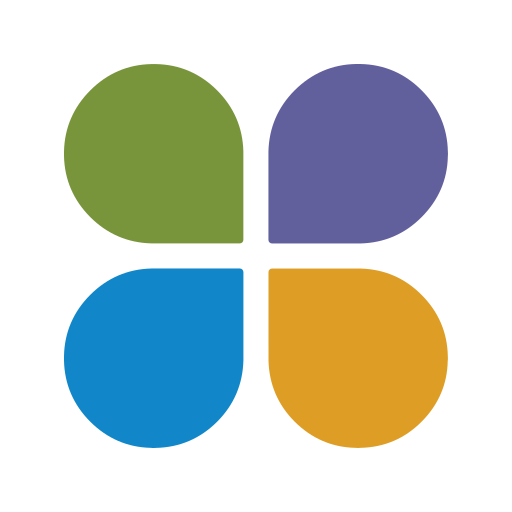Warrior Notes TV
Gioca su PC con BlueStacks: la piattaforma di gioco Android, considerata affidabile da oltre 500 milioni di giocatori.
Pagina modificata il: 13 gennaio 2020
Play Warrior Notes TV on PC
Kevin Zadai is known as the man who went to heaven and back, so he knows that heaven is for real.
In 1992 during a routine surgery, I met with Jesus on the other side. The time I spent in the presence of Jesus profoundly changed me to my core. I believe Jesus promised me that my story, including all the things I learned during our conversation, has the capacity to radically change those who read it. It is my prayer that as you read about my visitation, you will experience the same thing I experienced and have an even greater outcome.
-Kevin
In this App you will find.
Daily Devotional Videos,
Spirit School Live Streams,
Exclusive Programing,
Special Guests,
Live Worship Nights,
Live Q&A,
Plus More To Come!
Watch videos in gorgeous ad-free HD
• Stream videos in full 1080p HD
• Save videos to watch offline
Terms of Service: https://www.warriornotes.tv/tos
Privacy Policy: https://www.warriornotes.tv/privacy
Gioca Warrior Notes TV su PC. È facile iniziare.
-
Scarica e installa BlueStacks sul tuo PC
-
Completa l'accesso a Google per accedere al Play Store o eseguilo in un secondo momento
-
Cerca Warrior Notes TV nella barra di ricerca nell'angolo in alto a destra
-
Fai clic per installare Warrior Notes TV dai risultati della ricerca
-
Completa l'accesso a Google (se hai saltato il passaggio 2) per installare Warrior Notes TV
-
Fai clic sull'icona Warrior Notes TV nella schermata principale per iniziare a giocare