
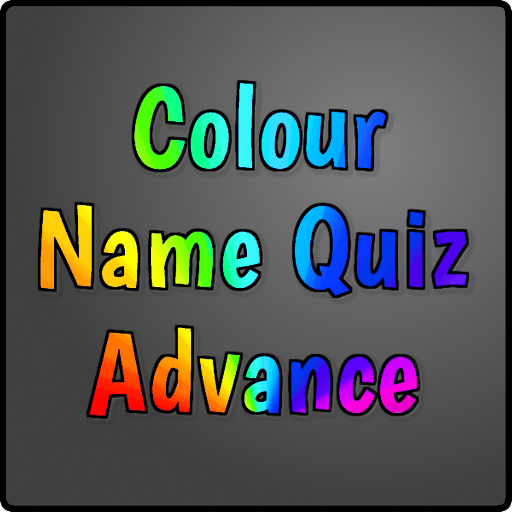
Colour Name Quiz Advance
Играйте на ПК с BlueStacks – игровой платформе для приложений на Android. Нас выбирают более 500 млн. игроков.
Страница изменена: 13 февр. 2020 г.
Play Colour Name Quiz Advance on PC
Colour Name Quiz Advance is a fun and addictive quiz game which will put your knowledge of color names to the test!
• 3 levels of difficulty (Including practice mode, where wrong answers are eliminated)
• 2 exciting game modes
• Over 130 different color names to match with their colour and vice versa.
• A whole range of trophies to earn and boast about on Facebook
Test your knowledge of colors with Colour Name Quiz Advance!
Can you match over 130 colours to their names or vice versa? Colour Name Quiz Advance is a simple to pick up, yet hard to master quiz game to help you improve your knowledge of color names and colors.
Colour Name Quiz Advance has 3 levels of difficulty. Practice, where wrong answers are eliminated, Normal, and Hard, where possible answers are all taken from groups of similar colors.
There are also 2 exciting game modes!
Against the Clock is a fast paced and challenging mode, where every second counts and you must answer as many questions correctly before the time runs out.
Electrocution! is a slower and more strategic mode, with each wrong answer costing you
precious health.
As you progress through the game, you will unlock trophies which you can share with all your Facebook friends!
Do you have what it takes to beat Colour Name Quiz Advance?
If you want to stay up to date with news about updates to Colour Name Quiz Advance, as well as other exciting games and apps we’re developing then please either visit our website
https://www.warriorsofthecucumber.com
Or follow us on Facebook or Twitter
https://www.facebook.com/warriorsofthecucumber/
https://www.twitter.com/wotc_software
Играйте в игру Colour Name Quiz Advance на ПК. Это легко и просто.
-
Скачайте и установите BlueStacks на ПК.
-
Войдите в аккаунт Google, чтобы получить доступ к Google Play, или сделайте это позже.
-
В поле поиска, которое находится в правой части экрана, введите название игры – Colour Name Quiz Advance.
-
Среди результатов поиска найдите игру Colour Name Quiz Advance и нажмите на кнопку "Установить".
-
Завершите авторизацию в Google (если вы пропустили этот шаг в начале) и установите игру Colour Name Quiz Advance.
-
Нажмите на ярлык игры Colour Name Quiz Advance на главном экране, чтобы начать играть.




