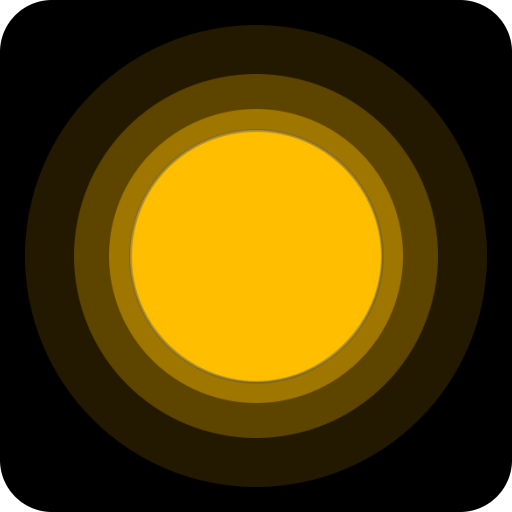Best Night Light
العب على الكمبيوتر الشخصي مع BlueStacks - نظام أندرويد للألعاب ، موثوق به من قبل أكثر من 500 مليون لاعب.
تم تعديل الصفحة في: 24 يوليو 2020
Play Best Night Light on PC
Best Night Light also now includes a selection of white noise or ambient background sounds. These can be selected from any light mode, and play until the timer runs out or the light is cancelled. The background sounds are ideal to help calm your mind and relax you before going to sleep.
Night Light
The Night light provides a soft and gentle light. It’s bright enough to see by but is not bright enough to dazzle you or anyone else.
* Use it to read with before bed
* To get undressed without disturbing a sleeping partner
* Checking on or feeding your baby
* To chase away bad dreams and help adults and children alike to sleep better.
And once the selected time has passed, it simply fades out and exits the app.
Mood Light
The Mood light displays the colours of the rainbow, either randomly or in order. It can add ambience and atmosphere to a room.
Lava Lamp
Choose from a large selection of pre-set colour schemes, or create your own, then sit back, relax and watch as the screen swirls and whirls.
Notice:
If you are planning on using Best Night Light all night, then we recommend plugging in your device to ensure your battery does not go flat before you wake. For younger children and babies, please ensure that the device is left on a bedside table out of reach of the child.
If you want to stay up to date with news about updates to Best Night Light, as well as other exciting games and apps we’re developing then please either visit our website
https://www.warriorsofthecucumber.com
Or follow us on Facebook or Twitter
https://www.facebook.com/warriorsofthecucumber/
https://www.twitter.com/wotc_software
العب Best Night Light على جهاز الكمبيوتر. من السهل البدء.
-
قم بتنزيل BlueStacks وتثبيته على جهاز الكمبيوتر الخاص بك
-
أكمل تسجيل الدخول إلى Google للوصول إلى متجر Play ، أو قم بذلك لاحقًا
-
ابحث عن Best Night Light في شريط البحث أعلى الزاوية اليمنى
-
انقر لتثبيت Best Night Light من نتائج البحث
-
أكمل تسجيل الدخول إلى Google (إذا تخطيت الخطوة 2) لتثبيت Best Night Light
-
انقر على أيقونة Best Night Light على الشاشة الرئيسية لبدء اللعب