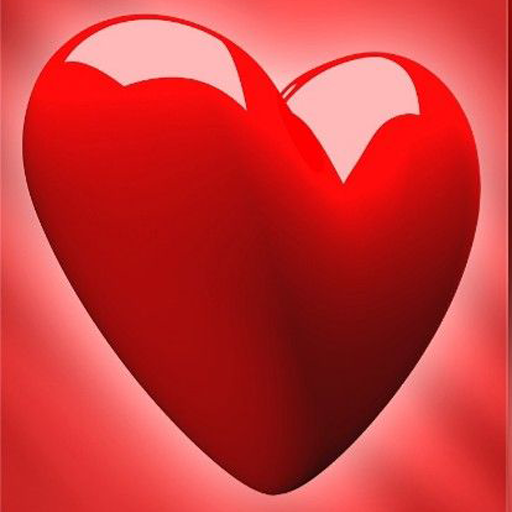ملصقات الورود واتساب ملصقات واتس اب WAStickerApps
العب على الكمبيوتر الشخصي مع BlueStacks - نظام أندرويد للألعاب ، موثوق به من قبل أكثر من 500 مليون لاعب.
تم تعديل الصفحة في: 1 نوفمبر 2019
Play New Roses Stickers 2020 🌹 WAStickerApps Roses on PC
Download the best flowers stickers app WAStickerApps flowers and WAStickerApps roses 2020 and send flowers stickers to your lover every day or send roses stickers flowers bouquet stickers to say I love you to your love every day!
This app brings to you the best WAStickerApps flowers bouquet stickers to add a romantic touch to your daily chat with pure romantic stickers.
What else is more expressive than red rose stickers. It’s why we offer to you large collection of WAStickerApps red rose stickers and heart roses to choose from.
We didn’t forget love stickers and romantic stickers and we added the most beautiful WAStickerApps love and WAStickerApps romantic to the app. Send now lovely heart and love quotes to express pure love stickers!
You want to make your lover laugh and see his or her beautiful smile, then pick WAStickerApps amor stickers of love and send cute anime flowers and kiss stickers.
Don’t forget to celebrate your love story with the selection of beautiful bouquet, white flowers or red roses to revive your love story!
Finally we are of course all pleased when we get lovely good morning stickers to start the day or a unique good night stickers to wish good night. So don’t hesitate to use these greetings stickers!
WAStickerApps flowers and WAStickerApps roses 2020 will be updated with best and unique joyful roses stickers to help you impress your lover.
How to use :
Download and open WAStickerApps roses stickers
Tap on 'ADD TO WAStickerApps' on flower sticker packs
Open Whatz and go to a chat
Tap on the Emoji icon
You will see a new sticker icon at the bottom and can now use this sticker pack and share your love !!
IMPORTANT:
This app is supported on the official version of Whatz, so please be sure to update your app to the latest version to use WAStickerApps flower sticker.
Our users are always our main concern, so we make sure to offer the best app that you’ll enjoy using so you could have a better and unique user experience.
So please feel free to share your comments, suggestions or thank you word by email to us at contact.colorbook@gmail.com.
العب ملصقات الورود واتساب ملصقات واتس اب WAStickerApps على جهاز الكمبيوتر. من السهل البدء.
-
قم بتنزيل BlueStacks وتثبيته على جهاز الكمبيوتر الخاص بك
-
أكمل تسجيل الدخول إلى Google للوصول إلى متجر Play ، أو قم بذلك لاحقًا
-
ابحث عن ملصقات الورود واتساب ملصقات واتس اب WAStickerApps في شريط البحث أعلى الزاوية اليمنى
-
انقر لتثبيت ملصقات الورود واتساب ملصقات واتس اب WAStickerApps من نتائج البحث
-
أكمل تسجيل الدخول إلى Google (إذا تخطيت الخطوة 2) لتثبيت ملصقات الورود واتساب ملصقات واتس اب WAStickerApps
-
انقر على أيقونة ملصقات الورود واتساب ملصقات واتس اب WAStickerApps على الشاشة الرئيسية لبدء اللعب