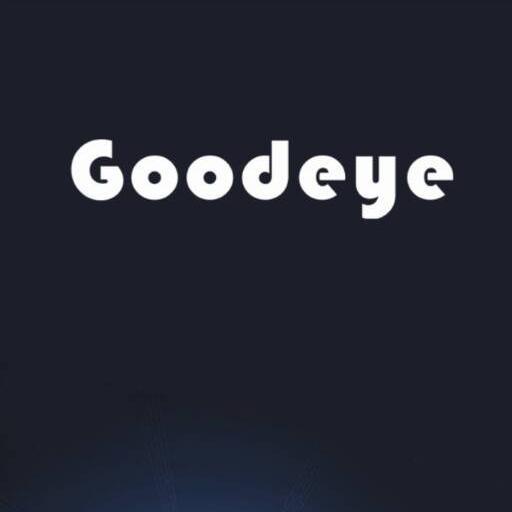WATASHI IoT
العب على الكمبيوتر الشخصي مع BlueStacks - نظام أندرويد للألعاب ، موثوق به من قبل أكثر من 500 مليون لاعب.
تم تعديل الصفحة في: 18 نوفمبر 2019
Play WATASHI IoT on PC
Remotely control household appliances, save worry, save electricity, turn on whenever you want
Multiple appliances can be added at the same time. An APP controls all intelligent devices.
Support voice control intelligent devices such as Amazon Echo and Google Home
Intelligent linkage, according to the temperature, location and time of your place, automatic operation of intelligent equipment
One-click sharing device for family and friends, family enjoy intelligent life easily
Accept notifications and keep abreast of equipment in your home in real time
Fast Internet Connection, No Waiting, Enjoy Fast Experience
العب WATASHI IoT على جهاز الكمبيوتر. من السهل البدء.
-
قم بتنزيل BlueStacks وتثبيته على جهاز الكمبيوتر الخاص بك
-
أكمل تسجيل الدخول إلى Google للوصول إلى متجر Play ، أو قم بذلك لاحقًا
-
ابحث عن WATASHI IoT في شريط البحث أعلى الزاوية اليمنى
-
انقر لتثبيت WATASHI IoT من نتائج البحث
-
أكمل تسجيل الدخول إلى Google (إذا تخطيت الخطوة 2) لتثبيت WATASHI IoT
-
انقر على أيقونة WATASHI IoT على الشاشة الرئيسية لبدء اللعب