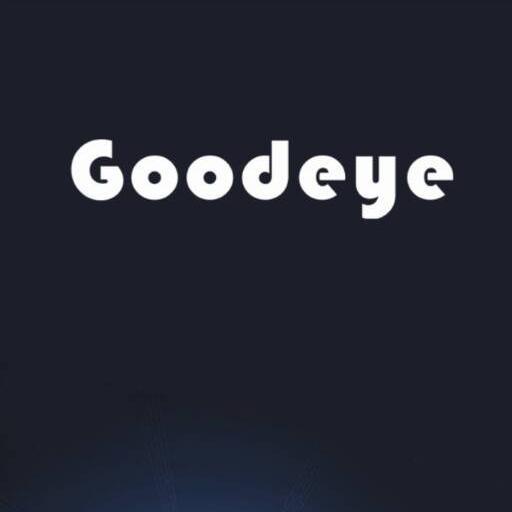WATASHI IoT
Spiele auf dem PC mit BlueStacks - der Android-Gaming-Plattform, der über 500 Millionen Spieler vertrauen.
Seite geändert am: 18. November 2019
Play WATASHI IoT on PC
Remotely control household appliances, save worry, save electricity, turn on whenever you want
Multiple appliances can be added at the same time. An APP controls all intelligent devices.
Support voice control intelligent devices such as Amazon Echo and Google Home
Intelligent linkage, according to the temperature, location and time of your place, automatic operation of intelligent equipment
One-click sharing device for family and friends, family enjoy intelligent life easily
Accept notifications and keep abreast of equipment in your home in real time
Fast Internet Connection, No Waiting, Enjoy Fast Experience
Spiele WATASHI IoT auf dem PC. Der Einstieg ist einfach.
-
Lade BlueStacks herunter und installiere es auf deinem PC
-
Schließe die Google-Anmeldung ab, um auf den Play Store zuzugreifen, oder mache es später
-
Suche in der Suchleiste oben rechts nach WATASHI IoT
-
Klicke hier, um WATASHI IoT aus den Suchergebnissen zu installieren
-
Schließe die Google-Anmeldung ab (wenn du Schritt 2 übersprungen hast), um WATASHI IoT zu installieren.
-
Klicke auf dem Startbildschirm auf das WATASHI IoT Symbol, um mit dem Spielen zu beginnen