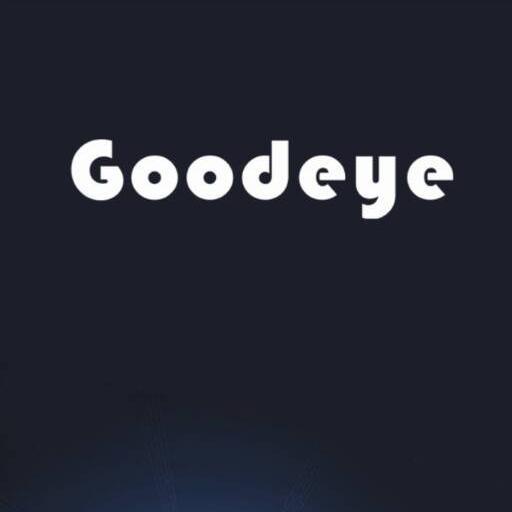WATASHI IoT
Play on PC with BlueStacks – the Android Gaming Platform, trusted by 500M+ gamers.
Page Modified on: November 18, 2019
Play WATASHI IoT on PC
Remotely control household appliances, save worry, save electricity, turn on whenever you want
Multiple appliances can be added at the same time. An APP controls all intelligent devices.
Support voice control intelligent devices such as Amazon Echo and Google Home
Intelligent linkage, according to the temperature, location and time of your place, automatic operation of intelligent equipment
One-click sharing device for family and friends, family enjoy intelligent life easily
Accept notifications and keep abreast of equipment in your home in real time
Fast Internet Connection, No Waiting, Enjoy Fast Experience
Play WATASHI IoT on PC. It’s easy to get started.
-
Download and install BlueStacks on your PC
-
Complete Google sign-in to access the Play Store, or do it later
-
Look for WATASHI IoT in the search bar at the top right corner
-
Click to install WATASHI IoT from the search results
-
Complete Google sign-in (if you skipped step 2) to install WATASHI IoT
-
Click the WATASHI IoT icon on the home screen to start playing