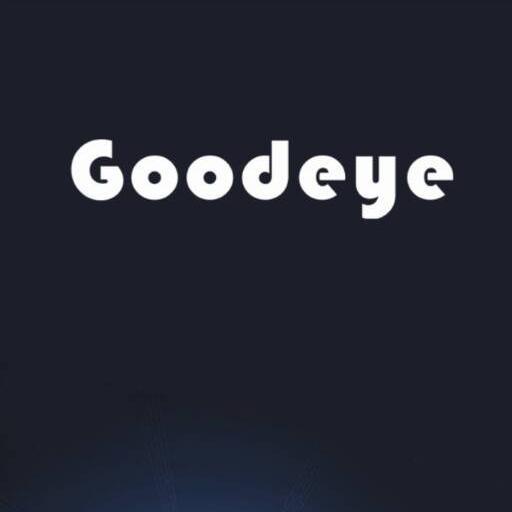このページには広告が含まれます

WATASHI IoT
ツール | watashi
BlueStacksを使ってPCでプレイ - 5憶以上のユーザーが愛用している高機能Androidゲーミングプラットフォーム
Play WATASHI IoT on PC
Watashi IoT, Easy to Build Cloud Intelligent Life
Remotely control household appliances, save worry, save electricity, turn on whenever you want
Multiple appliances can be added at the same time. An APP controls all intelligent devices.
Support voice control intelligent devices such as Amazon Echo and Google Home
Intelligent linkage, according to the temperature, location and time of your place, automatic operation of intelligent equipment
One-click sharing device for family and friends, family enjoy intelligent life easily
Accept notifications and keep abreast of equipment in your home in real time
Fast Internet Connection, No Waiting, Enjoy Fast Experience
Remotely control household appliances, save worry, save electricity, turn on whenever you want
Multiple appliances can be added at the same time. An APP controls all intelligent devices.
Support voice control intelligent devices such as Amazon Echo and Google Home
Intelligent linkage, according to the temperature, location and time of your place, automatic operation of intelligent equipment
One-click sharing device for family and friends, family enjoy intelligent life easily
Accept notifications and keep abreast of equipment in your home in real time
Fast Internet Connection, No Waiting, Enjoy Fast Experience
WATASHI IoTをPCでプレイ
-
BlueStacksをダウンロードしてPCにインストールします。
-
GoogleにサインインしてGoogle Play ストアにアクセスします。(こちらの操作は後で行っても問題ありません)
-
右上の検索バーにWATASHI IoTを入力して検索します。
-
クリックして検索結果からWATASHI IoTをインストールします。
-
Googleサインインを完了してWATASHI IoTをインストールします。※手順2を飛ばしていた場合
-
ホーム画面にてWATASHI IoTのアイコンをクリックしてアプリを起動します。