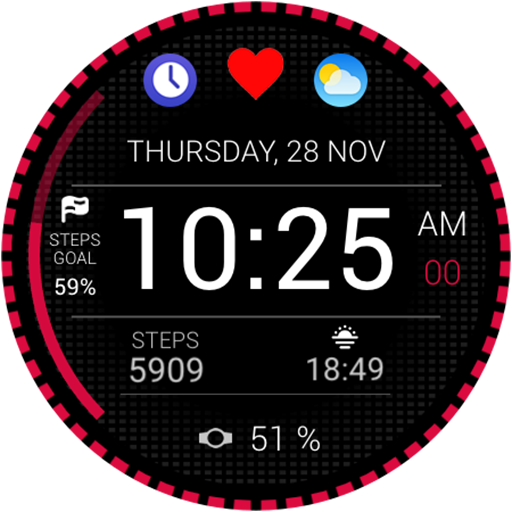Casual Watch Face
Mainkan di PC dengan BlueStacks – platform Game-Game Android, dipercaya oleh lebih dari 500 juta gamer.
Halaman Dimodifikasi Aktif: 29 September 2015
Play Casual Watch Face on PC
★★★ New tap features (Only for Android Wear 1.3!): ★★★
✔ Interactive options
✔ Weather forecast
✔ Material design colors on tap
★★★ Features ★★★
✔ Time, Date, Month
✔ Weather (with 2 weather providers)
✔ Battery indicator
✔ Phone battery level
★★★ Configuration ★★★
✔ Change hour format
✔ Custom color configuration
✔ Animation on/off
✔ Screen time
✔ Smooth seconds on/off
✔ 3 weather providers (OpenWeather, YR)
✔ Peek card settings
✔ OK Google position
Yahoo Weather in next update
To install:
1. After install run 'Resync app' on Android Wear App.
2. Long press your android wear watch and choose RichFace Casual as you watch face
Compatible with Moto360, LG Urbane, LG G Watch R and for square watches.
Check out our other watchfaces at: http://www.richface.watch
Mainkan Casual Watch Face di PC Mudah saja memulainya.
-
Unduh dan pasang BlueStacks di PC kamu
-
Selesaikan proses masuk Google untuk mengakses Playstore atau lakukan nanti
-
Cari Casual Watch Face di bilah pencarian di pojok kanan atas
-
Klik untuk menginstal Casual Watch Face dari hasil pencarian
-
Selesaikan proses masuk Google (jika kamu melewati langkah 2) untuk menginstal Casual Watch Face
-
Klik ikon Casual Watch Face di layar home untuk membuka gamenya