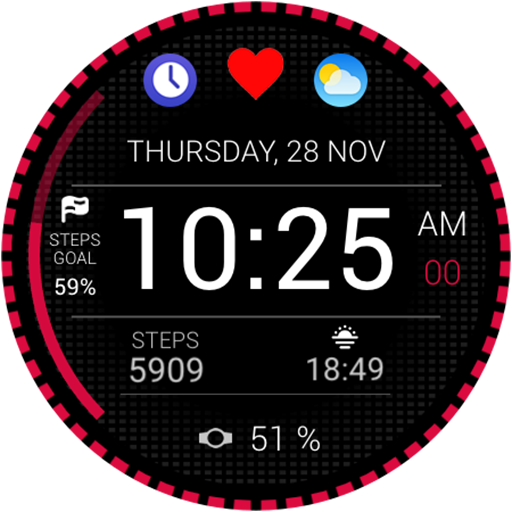Casual Watch Face
个性化 | RichFace
在電腦上使用BlueStacks –受到5億以上的遊戲玩家所信任的Android遊戲平台。
Play Casual Watch Face on PC
Casual Watch Face for Android made by RichFace.
★★★ New tap features (Only for Android Wear 1.3!): ★★★
✔ Interactive options
✔ Weather forecast
✔ Material design colors on tap
★★★ Features ★★★
✔ Time, Date, Month
✔ Weather (with 2 weather providers)
✔ Battery indicator
✔ Phone battery level
★★★ Configuration ★★★
✔ Change hour format
✔ Custom color configuration
✔ Animation on/off
✔ Screen time
✔ Smooth seconds on/off
✔ 3 weather providers (OpenWeather, YR)
✔ Peek card settings
✔ OK Google position
Yahoo Weather in next update
To install:
1. After install run 'Resync app' on Android Wear App.
2. Long press your android wear watch and choose RichFace Casual as you watch face
Compatible with Moto360, LG Urbane, LG G Watch R and for square watches.
Check out our other watchfaces at: http://www.richface.watch
★★★ New tap features (Only for Android Wear 1.3!): ★★★
✔ Interactive options
✔ Weather forecast
✔ Material design colors on tap
★★★ Features ★★★
✔ Time, Date, Month
✔ Weather (with 2 weather providers)
✔ Battery indicator
✔ Phone battery level
★★★ Configuration ★★★
✔ Change hour format
✔ Custom color configuration
✔ Animation on/off
✔ Screen time
✔ Smooth seconds on/off
✔ 3 weather providers (OpenWeather, YR)
✔ Peek card settings
✔ OK Google position
Yahoo Weather in next update
To install:
1. After install run 'Resync app' on Android Wear App.
2. Long press your android wear watch and choose RichFace Casual as you watch face
Compatible with Moto360, LG Urbane, LG G Watch R and for square watches.
Check out our other watchfaces at: http://www.richface.watch
在電腦上遊玩Casual Watch Face . 輕易上手.
-
在您的電腦上下載並安裝BlueStacks
-
完成Google登入後即可訪問Play商店,或等你需要訪問Play商店十再登入
-
在右上角的搜索欄中尋找 Casual Watch Face
-
點擊以從搜索結果中安裝 Casual Watch Face
-
完成Google登入(如果您跳過了步驟2),以安裝 Casual Watch Face
-
在首頁畫面中點擊 Casual Watch Face 圖標來啟動遊戲