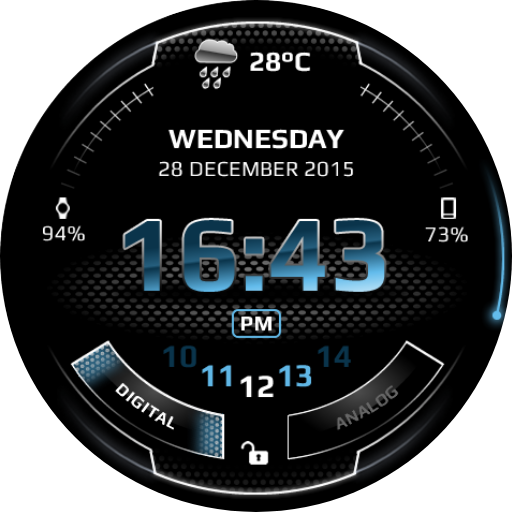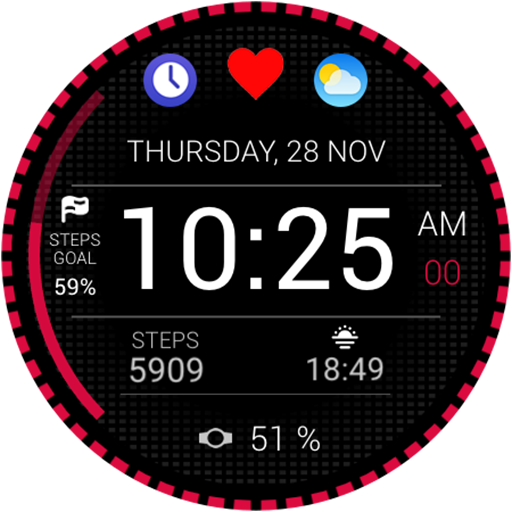Dual Watch Face
Chơi trên PC với BlueStacks - Nền tảng chơi game Android, được hơn 500 triệu game thủ tin tưởng.
Trang đã được sửa đổi vào: 23 tháng 12, 2015
Play Dual Watch Face on PC
Dual Watch Face with analog and digital clock.
Digital clock can be set as second time zone.
★★★ Features ★★★
✔ Automatic or custom added weather location (NEW!)
✔ Weather
✔ 3 days weather forecast
✔ Analog Hour
✔ Digital Hour
✔ Date
✔ Battery indicator
✔ Phone battery indicator
✔ Hour format configuration
✔ Time zone
✔ Screen time
✔ Smooth seconds
✔ Animation
✔ Peek card configuration (transparent, small or big)
✔ Translucent peek card
✔ System indicator positions
✔ Simple and full ambient mode
★★★ To install: ★★★
1. After install run 'Resync app' on Android Wear App.
2. Long press your android wear watch and choose RichFace Dynamic as you watch face
★★★ Tip ★★★
✔ Sometimes you need to wait longer for transfer to watch
✔ If the watch face is not shown on your watch after few minutes, to try re-sync or follow these steps:
1. Disconnect devices (watch and phone)
2. Uninstall the watch face
3. Restart watch and connect device again
4. Then finally install the watch face
Check out our other watchfaces at: http://www.richface.watch
If you have any issues please contact us.
Chơi Dual Watch Face trên PC. Rất dễ để bắt đầu
-
Tải và cài đặt BlueStacks trên máy của bạn
-
Hoàn tất đăng nhập vào Google để đến PlayStore, hoặc thực hiện sau
-
Tìm Dual Watch Face trên thanh tìm kiếm ở góc phải màn hình
-
Nhấn vào để cài đặt Dual Watch Face trong danh sách kết quả tìm kiếm
-
Hoàn tất đăng nhập Google (nếu bạn chưa làm bước 2) để cài đặt Dual Watch Face
-
Nhấn vào icon Dual Watch Face tại màn hình chính để bắt đầu chơi