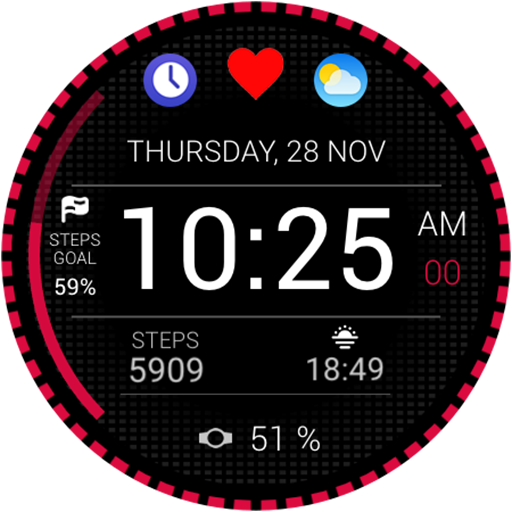Neo Watch Face
Jouez sur PC avec BlueStacks - la plate-forme de jeu Android, approuvée par + 500M de joueurs.
Page Modifiée le: 22 juillet 2017
Play Neo Watch Face on PC
Modern futuristic and interactive real watch face with Premium upgrade option. You can always use it for free and it has core options, but Premium version comes with lot more features and options.
★★★ Free version: ★★★
✔ Weather
✔ Watch and phone battery indicator
✔ Background color
✔ 24 hour format
✔ Screen time
★★★ Premium version: ★★★
✔ 3 days weather forecast
✔ Music player
✔ Google FIT step counter with 3 days history
✔ Compass (Due to lack of the magnetic sensor, the compass won't work on Moto 2 gen)
✔ Stopwatch
✔ Indicators (Weather, Phone Battery, Watch Battery)
✔ Shortcuts for Hangouts, Google Keep, Google Maps, Alarm clock, Stopwatch, Music, Translate, Flashlight, Timer, Google Fit, Agenda, Find my phone
✔ Tap to choose and change a color
✔ Animation
✔ Full ambient mode
✔ Smooth seconds
✔ Small peek card option
✔ Translucent peek card
✔ System indicator positions
✔ Interactive color
✔ Ambient mode color
✔ Ads removed
NOTE:
Due to lack of the magnetic sensor, the compass won't work on Moto 2 gen
★★★ Configuration in companion app ★★★
✔ Automatic or custom added weather location (NEW!)
✔ Change hour format
✔ Custom color configuration
✔ Smooth seconds
✔ Screen time settings
✔ Weather update time
✔ Simple and full ambient mode
✔ Peek card configuration (transparent, small or big)
To install:
1. After install run 'Resync app' on Android Wear App.
2. Long press your android wear watch and choose Neo Watch Face as your watch face
Compatible with all round and square watch faces
Jouez à Neo Watch Face sur PC. C'est facile de commencer.
-
Téléchargez et installez BlueStacks sur votre PC
-
Connectez-vous à Google pour accéder au Play Store ou faites-le plus tard
-
Recherchez Neo Watch Face dans la barre de recherche dans le coin supérieur droit
-
Cliquez pour installer Neo Watch Face à partir des résultats de la recherche
-
Connectez-vous à Google (si vous avez ignoré l'étape 2) pour installer Neo Watch Face
-
Cliquez sur l'icône Neo Watch Face sur l'écran d'accueil pour commencer à jouer