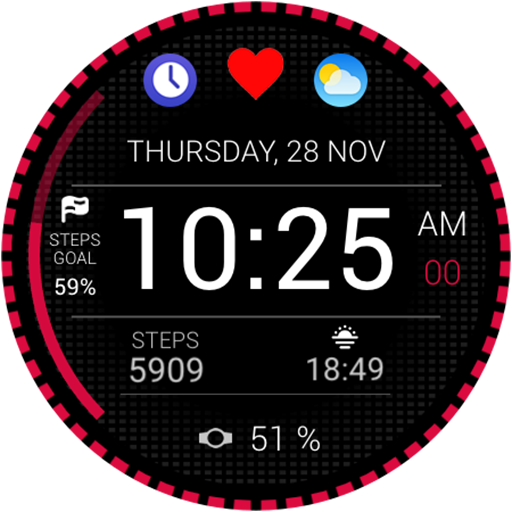Neo Watch Face
Graj na PC z BlueStacks – Platforma gamingowa Android, która uzyskała zaufanie ponad 500 milionów graczy!
Strona zmodyfikowana w dniu: 22 lipca 2017
Play Neo Watch Face on PC
Modern futuristic and interactive real watch face with Premium upgrade option. You can always use it for free and it has core options, but Premium version comes with lot more features and options.
★★★ Free version: ★★★
✔ Weather
✔ Watch and phone battery indicator
✔ Background color
✔ 24 hour format
✔ Screen time
★★★ Premium version: ★★★
✔ 3 days weather forecast
✔ Music player
✔ Google FIT step counter with 3 days history
✔ Compass (Due to lack of the magnetic sensor, the compass won't work on Moto 2 gen)
✔ Stopwatch
✔ Indicators (Weather, Phone Battery, Watch Battery)
✔ Shortcuts for Hangouts, Google Keep, Google Maps, Alarm clock, Stopwatch, Music, Translate, Flashlight, Timer, Google Fit, Agenda, Find my phone
✔ Tap to choose and change a color
✔ Animation
✔ Full ambient mode
✔ Smooth seconds
✔ Small peek card option
✔ Translucent peek card
✔ System indicator positions
✔ Interactive color
✔ Ambient mode color
✔ Ads removed
NOTE:
Due to lack of the magnetic sensor, the compass won't work on Moto 2 gen
★★★ Configuration in companion app ★★★
✔ Automatic or custom added weather location (NEW!)
✔ Change hour format
✔ Custom color configuration
✔ Smooth seconds
✔ Screen time settings
✔ Weather update time
✔ Simple and full ambient mode
✔ Peek card configuration (transparent, small or big)
To install:
1. After install run 'Resync app' on Android Wear App.
2. Long press your android wear watch and choose Neo Watch Face as your watch face
Compatible with all round and square watch faces
Zagraj w Neo Watch Face na PC. To takie proste.
-
Pobierz i zainstaluj BlueStacks na PC
-
Zakończ pomyślnie ustawienie Google, aby otrzymać dostęp do sklepu Play, albo zrób to później.
-
Wyszukaj Neo Watch Face w pasku wyszukiwania w prawym górnym rogu.
-
Kliknij, aby zainstalować Neo Watch Face z wyników wyszukiwania
-
Ukończ pomyślnie rejestrację Google (jeśli krok 2 został pominięty) aby zainstalować Neo Watch Face
-
Klinij w ikonę Neo Watch Face na ekranie startowym, aby zacząć grę