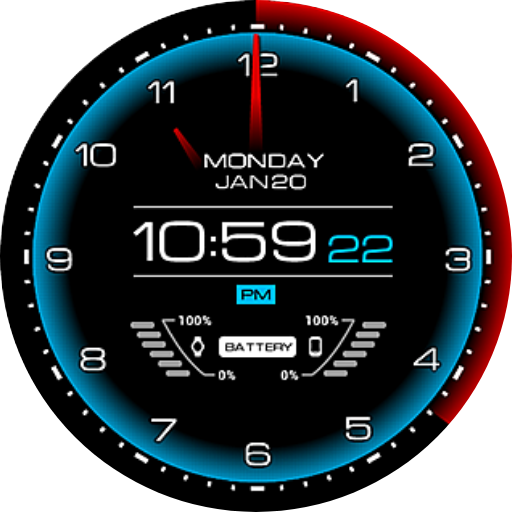SmartDrive Watch Face
เล่นบน PC ผ่าน BlueStacks - Android Gaming Platform ที่ได้รับความไว้วางใจจากเกมเมอร์ 500 ล้านคนทั่วโลก
Page Modified on: 28 กันยายน 2560
Play SmartDrive Watch Face on PC
★★★ Google FIT data: ★★★
✔ Daily steps with graph (click in a center to switch between graphs)
✔ Total data (Today, Week, Month)
✔ Active running time
✔ Active walking time
✔ Active biking time
✔ Burned calories
✔ 4 color themes
★★★ Other data: ★★★
✔ Weather forecast with graph (3 weather providers)
✔ Stopwatch
✔ Music player
✔ Watch and phone battery
✔ Date with date format settings
✔ 24 hour format
✔ Screen time
✔ Interactive menu with app shortcuts
✔ Automatic or manual weather location
✔ Current location
✔ Shortcuts for Hangouts, Google Keep, Google Maps, Alarm clock, Stopwatch, Music, Translate, Flashlight, Timer, Google Fit, Agenda, Find my phone, Google Messages, Shazam
✔ Full ambient mode
✔ Small peek card option
✔ Translucent peek card
✔ Time zone
★★★ Configuration in companion app ★★★
✔ Google FIT sync time
✔ Automatic or custom added weather location
✔ Smooth seconds or tick seconds
✔ Screen time settings
✔ Weather update time
✔ Simple and full ambient mode
✔ Peek card configuration (transparent, small or big)
✔ Notifications
To install:
1. After install run 'Resync app' on Android Wear App.
2. Long press your android wear watch and choose SmartDrive Watch Face as your watch face
เล่น SmartDrive Watch Face บน PC ได้ง่ายกว่า
-
ดาวน์โหลดและติดตั้ง BlueStacks บน PC ของคุณ
-
ลงชื่อเข้าใช้แอคเคาท์ Google เพื่อเข้าสู่ Play Store หรือทำในภายหลัง
-
ค้นหา SmartDrive Watch Face ในช่องค้นหาด้านขวาบนของโปรแกรม
-
คลิกเพื่อติดตั้ง SmartDrive Watch Face จากผลการค้นหา
-
ลงชื่อเข้าใช้บัญชี Google Account (หากยังไม่ได้ทำในขั้นที่ 2) เพื่อติดตั้ง SmartDrive Watch Face
-
คลิกที่ไอคอน SmartDrive Watch Face ในหน้าจอเพื่อเริ่มเล่น