
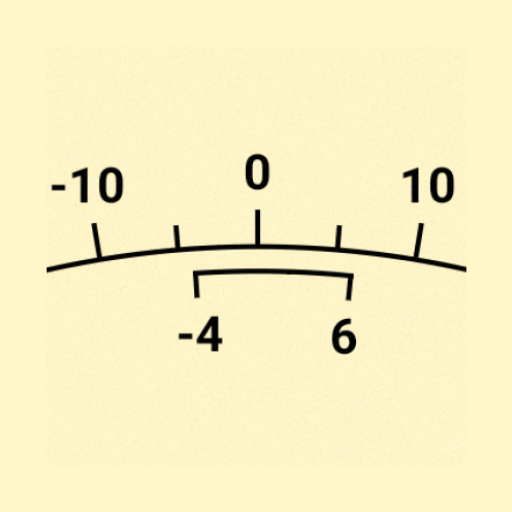
Watch Accuracy Meter
العب على الكمبيوتر الشخصي مع BlueStacks - نظام أندرويد للألعاب ، موثوق به من قبل أكثر من 500 مليون لاعب.
تم تعديل الصفحة في: 14/12/2023
Run Watch Accuracy Meter on PC
Watch Accuracy Meter is a Tools app developed by Watch Accuracy Meter. BlueStacks app player is the best platform to play this Android game on your PC or Mac for an immersive gaming experience.
Watch Accuracy Meter is an app that every mechanical watch owner needs! With this app, you can measure the rate and beat error of your watch accurately and quickly using just your phone’s microphone. The app is designed to work without any external hardware and provides results in just 60 seconds.
One of the best features of Watch Accuracy Meter is that it has two measurement screens, allowing you to measure the rate and beat error separately. The app can also detect the automatic beats per hour or you can set custom beats per hour, depending on your watch’s specification.
Even if there is a small amount of background noise present, the app should still work effectively. Furthermore, Watch Accuracy Meter allows you to save and compare multiple results, so you can keep track of your watch’s performance over time.
It is important to note that the measured values for the same watch can vary depending on the watch’s position and power reserve. Nonetheless, Watch Accuracy Meter provides estimation values that are incredibly useful for mechanical watch owners.
Download Watch Accuracy Meter on PC with BlueStacks and start measuring your watch’s performance with ease.
العب Watch Accuracy Meter على جهاز الكمبيوتر. من السهل البدء.
-
قم بتنزيل BlueStacks وتثبيته على جهاز الكمبيوتر الخاص بك
-
أكمل تسجيل الدخول إلى Google للوصول إلى متجر Play ، أو قم بذلك لاحقًا
-
ابحث عن Watch Accuracy Meter في شريط البحث أعلى الزاوية اليمنى
-
انقر لتثبيت Watch Accuracy Meter من نتائج البحث
-
أكمل تسجيل الدخول إلى Google (إذا تخطيت الخطوة 2) لتثبيت Watch Accuracy Meter
-
انقر على أيقونة Watch Accuracy Meter على الشاشة الرئيسية لبدء اللعب

