
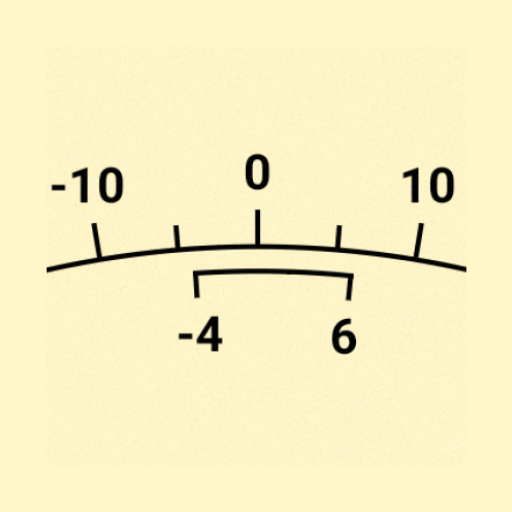
Watch Accuracy Meter
Juega en PC con BlueStacks: la plataforma de juegos Android, en la que confían más de 500 millones de jugadores.
Página modificada el: 14 dic 2023
Run Watch Accuracy Meter on PC or Mac
Watch Accuracy Meter is a Tools app developed by Watch Accuracy Meter. BlueStacks app player is the best platform to play this Android game on your PC or Mac for an immersive gaming experience.
Watch Accuracy Meter is an app that every mechanical watch owner needs! With this app, you can measure the rate and beat error of your watch accurately and quickly using just your phone’s microphone. The app is designed to work without any external hardware and provides results in just 60 seconds.
One of the best features of Watch Accuracy Meter is that it has two measurement screens, allowing you to measure the rate and beat error separately. The app can also detect the automatic beats per hour or you can set custom beats per hour, depending on your watch’s specification.
Even if there is a small amount of background noise present, the app should still work effectively. Furthermore, Watch Accuracy Meter allows you to save and compare multiple results, so you can keep track of your watch’s performance over time.
It is important to note that the measured values for the same watch can vary depending on the watch’s position and power reserve. Nonetheless, Watch Accuracy Meter provides estimation values that are incredibly useful for mechanical watch owners.
Download Watch Accuracy Meter on PC with BlueStacks and start measuring your watch’s performance with ease.
Juega Watch Accuracy Meter en la PC. Es fácil comenzar.
-
Descargue e instale BlueStacks en su PC
-
Complete el inicio de sesión de Google para acceder a Play Store, o hágalo más tarde
-
Busque Watch Accuracy Meter en la barra de búsqueda en la esquina superior derecha
-
Haga clic para instalar Watch Accuracy Meter desde los resultados de búsqueda
-
Complete el inicio de sesión de Google (si omitió el paso 2) para instalar Watch Accuracy Meter
-
Haz clic en el ícono Watch Accuracy Meter en la pantalla de inicio para comenzar a jugar

