
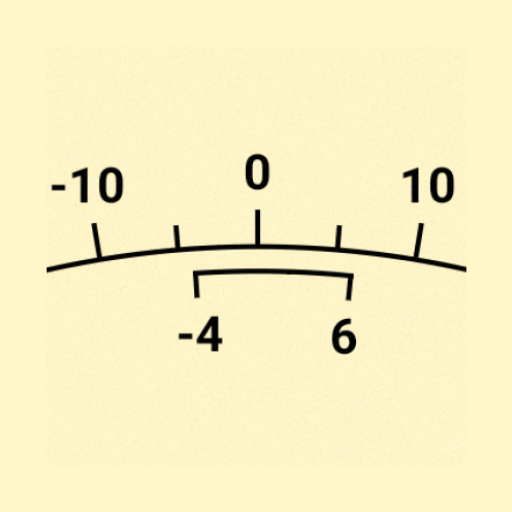
Watch Accuracy Meter
BlueStacksを使ってPCでプレイ - 5憶以上のユーザーが愛用している高機能Androidゲーミングプラットフォーム
Run Watch Accuracy Meter on PC or Mac
Watch Accuracy Meter is a Tools app developed by Watch Accuracy Meter. BlueStacks app player is the best platform to play this Android game on your PC or Mac for an immersive gaming experience.
Watch Accuracy Meter is an app that every mechanical watch owner needs! With this app, you can measure the rate and beat error of your watch accurately and quickly using just your phone’s microphone. The app is designed to work without any external hardware and provides results in just 60 seconds.
One of the best features of Watch Accuracy Meter is that it has two measurement screens, allowing you to measure the rate and beat error separately. The app can also detect the automatic beats per hour or you can set custom beats per hour, depending on your watch’s specification.
Even if there is a small amount of background noise present, the app should still work effectively. Furthermore, Watch Accuracy Meter allows you to save and compare multiple results, so you can keep track of your watch’s performance over time.
It is important to note that the measured values for the same watch can vary depending on the watch’s position and power reserve. Nonetheless, Watch Accuracy Meter provides estimation values that are incredibly useful for mechanical watch owners.
Download Watch Accuracy Meter on PC with BlueStacks and start measuring your watch’s performance with ease.
Watch Accuracy MeterをPCでプレイ
-
BlueStacksをダウンロードしてPCにインストールします。
-
GoogleにサインインしてGoogle Play ストアにアクセスします。(こちらの操作は後で行っても問題ありません)
-
右上の検索バーにWatch Accuracy Meterを入力して検索します。
-
クリックして検索結果からWatch Accuracy Meterをインストールします。
-
Googleサインインを完了してWatch Accuracy Meterをインストールします。※手順2を飛ばしていた場合
-
ホーム画面にてWatch Accuracy Meterのアイコンをクリックしてアプリを起動します。

