
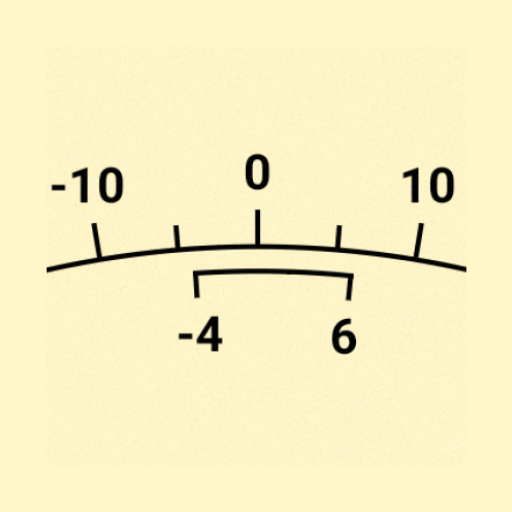
Watch Accuracy Meter
在電腦上使用BlueStacks –受到5億以上的遊戲玩家所信任的Android遊戲平台。
Run Watch Accuracy Meter on PC
Watch Accuracy Meter is a Tools app developed by Watch Accuracy Meter. BlueStacks app player is the best platform to play this Android game on your PC or Mac for an immersive gaming experience.
Watch Accuracy Meter is an app that every mechanical watch owner needs! With this app, you can measure the rate and beat error of your watch accurately and quickly using just your phone’s microphone. The app is designed to work without any external hardware and provides results in just 60 seconds.
One of the best features of Watch Accuracy Meter is that it has two measurement screens, allowing you to measure the rate and beat error separately. The app can also detect the automatic beats per hour or you can set custom beats per hour, depending on your watch’s specification.
Even if there is a small amount of background noise present, the app should still work effectively. Furthermore, Watch Accuracy Meter allows you to save and compare multiple results, so you can keep track of your watch’s performance over time.
It is important to note that the measured values for the same watch can vary depending on the watch’s position and power reserve. Nonetheless, Watch Accuracy Meter provides estimation values that are incredibly useful for mechanical watch owners.
Download Watch Accuracy Meter on PC with BlueStacks and start measuring your watch’s performance with ease.
在電腦上遊玩Watch Accuracy Meter . 輕易上手.
-
在您的電腦上下載並安裝BlueStacks
-
完成Google登入後即可訪問Play商店,或等你需要訪問Play商店十再登入
-
在右上角的搜索欄中尋找 Watch Accuracy Meter
-
點擊以從搜索結果中安裝 Watch Accuracy Meter
-
完成Google登入(如果您跳過了步驟2),以安裝 Watch Accuracy Meter
-
在首頁畫面中點擊 Watch Accuracy Meter 圖標來啟動遊戲

