
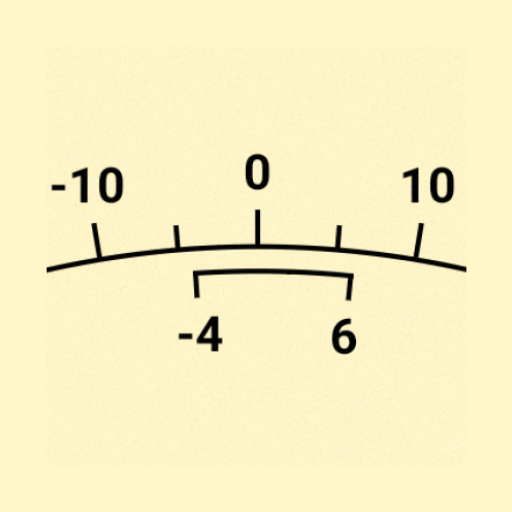
Watch Accuracy Meter
Chơi trên PC với BlueStacks - Nền tảng chơi game Android, được hơn 500 triệu game thủ tin tưởng.
Trang đã được sửa đổi vào: 14 thg 12, 2023
Run Watch Accuracy Meter on PC
Watch Accuracy Meter is a Tools app developed by Watch Accuracy Meter. BlueStacks app player is the best platform to play this Android game on your PC or Mac for an immersive gaming experience.
Watch Accuracy Meter is an app that every mechanical watch owner needs! With this app, you can measure the rate and beat error of your watch accurately and quickly using just your phone’s microphone. The app is designed to work without any external hardware and provides results in just 60 seconds.
One of the best features of Watch Accuracy Meter is that it has two measurement screens, allowing you to measure the rate and beat error separately. The app can also detect the automatic beats per hour or you can set custom beats per hour, depending on your watch’s specification.
Even if there is a small amount of background noise present, the app should still work effectively. Furthermore, Watch Accuracy Meter allows you to save and compare multiple results, so you can keep track of your watch’s performance over time.
It is important to note that the measured values for the same watch can vary depending on the watch’s position and power reserve. Nonetheless, Watch Accuracy Meter provides estimation values that are incredibly useful for mechanical watch owners.
Download Watch Accuracy Meter on PC with BlueStacks and start measuring your watch’s performance with ease.
Chơi Watch Accuracy Meter trên PC. Rất dễ để bắt đầu
-
Tải và cài đặt BlueStacks trên máy của bạn
-
Hoàn tất đăng nhập vào Google để đến PlayStore, hoặc thực hiện sau
-
Tìm Watch Accuracy Meter trên thanh tìm kiếm ở góc phải màn hình
-
Nhấn vào để cài đặt Watch Accuracy Meter trong danh sách kết quả tìm kiếm
-
Hoàn tất đăng nhập Google (nếu bạn chưa làm bước 2) để cài đặt Watch Accuracy Meter
-
Nhấn vào icon Watch Accuracy Meter tại màn hình chính để bắt đầu chơi

