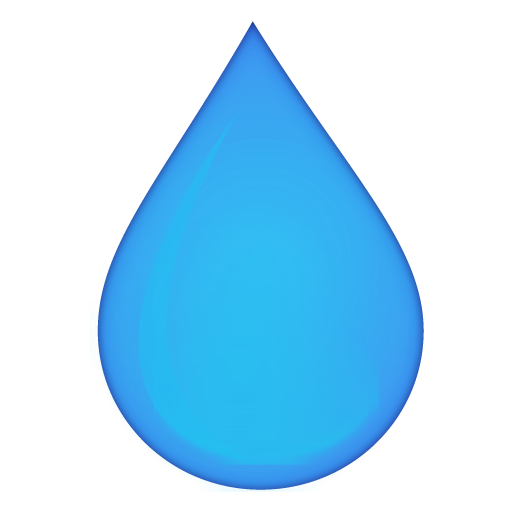Drinking Water Reminder app
Graj na PC z BlueStacks – Platforma gamingowa Android, która uzyskała zaufanie ponad 500 milionów graczy!
Strona zmodyfikowana w dniu: 22 października 2016
Play Drinking Water Reminder app on PC
Are you aware of major health issues caused by lack of water?
We present you the best app (no ads) for tracking daily water drinking habits.
Features include:
* Automatic daily target calculation based on your body weight and life styles.
* No ads
* Intelligent reminder feature.
* Calculators for finding ideal weight, BMI, BMR,Calorie intake etc.
* Customizable reminders for tracking your water intake
* Customizable climate and exercise adjustments
* Customized cup and Imperial (oz) or Metric (ml) units
* Wake time and Sleep time tracker
* Statistics and History of water intake.
* Body Weight tracker with graphical report.
Benefits of drinking water for your health:
* Increases Energy & Relieves Fatigue
* Promotes Weight Loss
* Water moisturizes skin to give it a healthy, glowing appearance.
* Natural headache remedy
* Drinking more water can increase mental concentration
* Regular intake of water increases your metabolic rate and improves your digestive system
* And many more !!!!
Water intake varies from person to person so the app should be used only as a guide.
Zagraj w Drinking Water Reminder app na PC. To takie proste.
-
Pobierz i zainstaluj BlueStacks na PC
-
Zakończ pomyślnie ustawienie Google, aby otrzymać dostęp do sklepu Play, albo zrób to później.
-
Wyszukaj Drinking Water Reminder app w pasku wyszukiwania w prawym górnym rogu.
-
Kliknij, aby zainstalować Drinking Water Reminder app z wyników wyszukiwania
-
Ukończ pomyślnie rejestrację Google (jeśli krok 2 został pominięty) aby zainstalować Drinking Water Reminder app
-
Klinij w ikonę Drinking Water Reminder app na ekranie startowym, aby zacząć grę