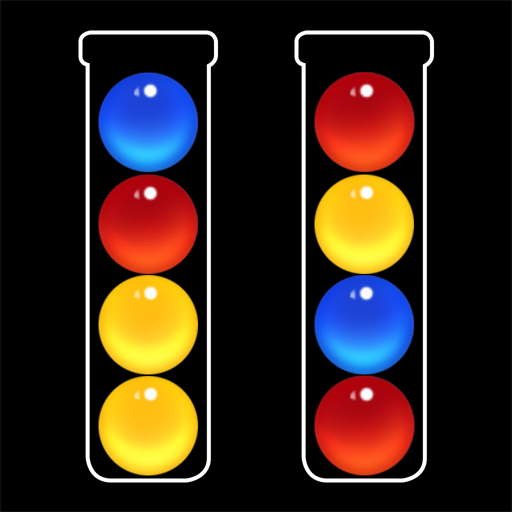Сорт воды: жидкая головоломка 3D
Играйте на ПК с BlueStacks – игровой платформе для приложений на Android. Нас выбирают более 500 млн. игроков.
Страница изменена: 4 мая 2021 г.
Play Water Sort: Liquid Puzzle 3D on PC
⭐️⭐️Try to sort it and pour colored water in the bottles until all colors are in the same water bottle. A funny and challenge water sort puzzle 3D game 2021 ⭐️⭐️
💚🧡 HOW TO PLAY ❤️💛💜
• Tap any glass bottle to pour color water to another to fill the glass with color.
• You can only pour the water if it is linked to the same color and there's enough space on the glass. Try to sort the colored water in the glasses until all colors in the same glass. Sort it and have fun in bottle water challenge 3D.
• Try not to get stuck - but don’t worry, you can always restart the level at any time.
✨✨FEATURES✨✨
💦 Casual color sort game
- Enjoy color sorting free games regardless of age or sex.
💦 Easy and funny color match game
- Has an easy method of play and feels funny to pour colored water.
💦 Hundreds of water puzzle challenge levels!
- Multiple unique levels: Can enjoy water sort challenges and exciting levels for free to sort n fill.
💦 No Time limit!
- NO penalties & time limits; you can enjoy Water Sort: Liquid Puzzle 3D at your own pace!
💦 No Wi-Fi needed!
- You can play offline. Do not need data(internet) to play this sort game.
Download this free sort game and have fun with liquid sort puzzle 3D game.
Играйте в игру Сорт воды: жидкая головоломка 3D на ПК. Это легко и просто.
-
Скачайте и установите BlueStacks на ПК.
-
Войдите в аккаунт Google, чтобы получить доступ к Google Play, или сделайте это позже.
-
В поле поиска, которое находится в правой части экрана, введите название игры – Сорт воды: жидкая головоломка 3D.
-
Среди результатов поиска найдите игру Сорт воды: жидкая головоломка 3D и нажмите на кнопку "Установить".
-
Завершите авторизацию в Google (если вы пропустили этот шаг в начале) и установите игру Сорт воды: жидкая головоломка 3D.
-
Нажмите на ярлык игры Сорт воды: жидкая головоломка 3D на главном экране, чтобы начать играть.