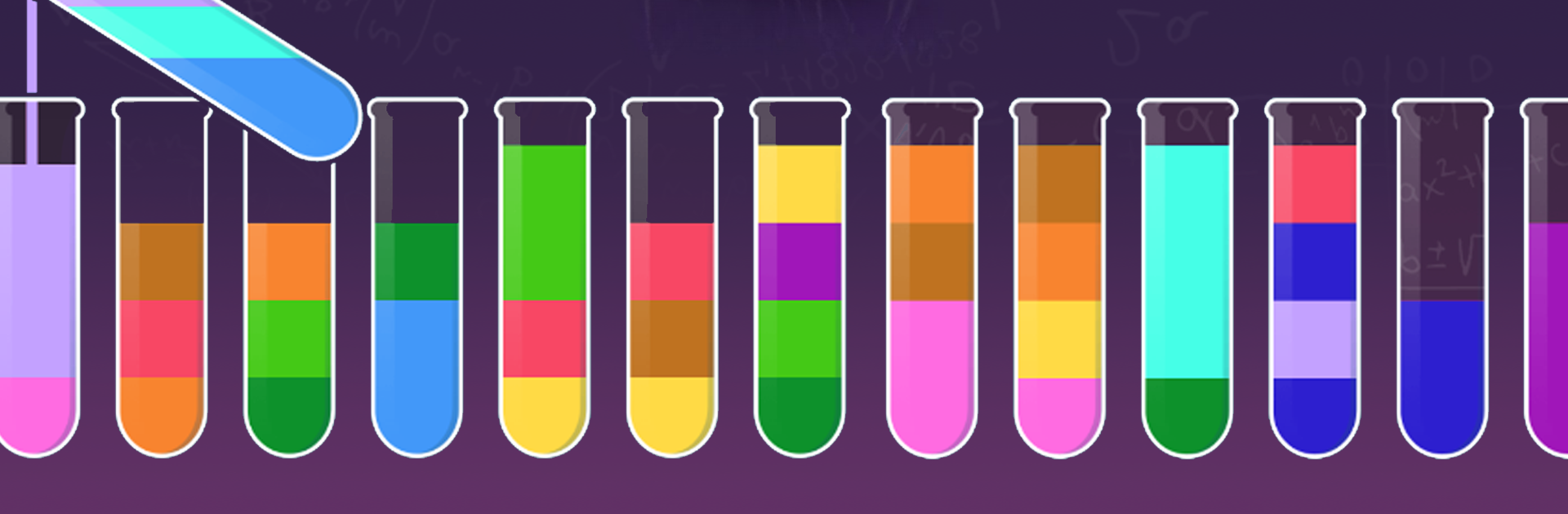
SortPuz:Ball Sort Color Puzzle
Jouez sur PC avec BlueStacks - la plate-forme de jeu Android, approuvée par + 500M de joueurs.
Page Modifiée le: Oct 16, 2024
Play Water Sort Puzzle: Color Sort on PC or Mac
Step into the World of Water Sort Puzzle: Color Sort, a thrilling Puzzle game from the house of Sims Puzzle Games. Play this Android game on BlueStacks App Player and experience immersive gaming on PC or Mac.
About the Game
Water Sort Puzzle: Color Sort by Sims Puzzle Games is all about untangling colors by pouring water from one bottle to another. If you’re up for a mental challenge that’s calm but still gets your brain going, this one’s right up your alley. As you tap and pour to line up colors just right, you’ll find it’s part puzzle, part soothing distraction—perfect for when you want to relax but keep your mind sharp.
Game Features
-
Simple Tap Controls
Just tap a bottle and pour—no complicated gestures or learning curve. It’s designed to feel natural, whether you’re a first-timer or already a puzzle pro. -
Progressively Tougher Levels
Things start easy, but the puzzles get trickier as you go. Each level challenges you to think a step ahead so you don’t end up stuck with mismatched colors. -
No Clocks, No Pressure
There’s zero time limit or penalties if you make a mistake. Go as slow as you want, reset a level, and enjoy figuring things out at your speed. -
Relaxing Visuals
Watching the colored water flow and bottles fill up is surprisingly satisfying. It’s got a calming look and feel that helps you unwind. -
Great for Quick Breaks
You can pick it up for just a minute or play for ages. It’s a solid fit for casual gaming sessions or longer brain-teasing marathons. -
Smooth Experience on BlueStacks
If you like puzzling on your computer, the game works seamlessly on BlueStacks—everything looks crisp and the controls keep that crisp, one-finger feel.
Slay your opponents with your epic moves. Play it your way on BlueStacks and dominate the battlefield.
Jouez à SortPuz:Ball Sort Color Puzzle sur PC. C'est facile de commencer.
-
Téléchargez et installez BlueStacks sur votre PC
-
Connectez-vous à Google pour accéder au Play Store ou faites-le plus tard
-
Recherchez SortPuz:Ball Sort Color Puzzle dans la barre de recherche dans le coin supérieur droit
-
Cliquez pour installer SortPuz:Ball Sort Color Puzzle à partir des résultats de la recherche
-
Connectez-vous à Google (si vous avez ignoré l'étape 2) pour installer SortPuz:Ball Sort Color Puzzle
-
Cliquez sur l'icône SortPuz:Ball Sort Color Puzzle sur l'écran d'accueil pour commencer à jouer

