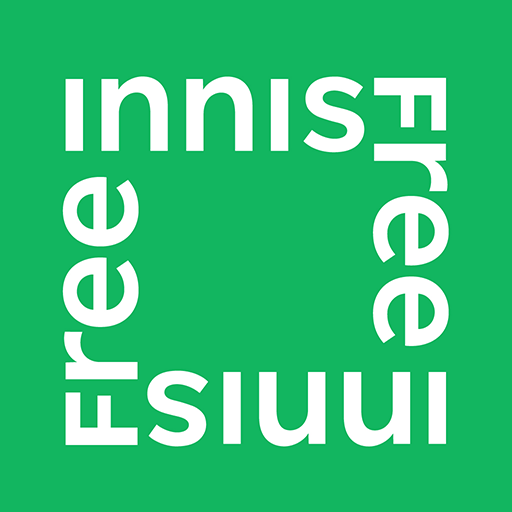Watsons SG - The Official App
เล่นบน PC ผ่าน BlueStacks - Android Gaming Platform ที่ได้รับความไว้วางใจจากเกมเมอร์ 500 ล้านคนทั่วโลก
Page Modified on: 16 มกราคม 2563
Play Watsons SG - The Official App on PC
What's more, you can now easily earn and redeem your Watsons membership points without physical card through the app. Simply browse all the what's hot deals, latest and exclusive products, or even scan the product barcode, add to cart and checkout on-the-go with your mobile.
Check out the app’s awesome features:
1) Watsons Membership Go Cardless
For added convenience, link up and access your membership to get rewarded wherever you go.
2) Exclusive Online and Mobile Promotions
Enjoy exclusive online and mobile deals, right at your fingertips!
3) Scan your products
For a faster and easier product search, just scan the product barcode to add it to cart.
4) Pay with Watsons member points
Pay easily with your member points whenever you shop with Watsons Mobile App, and get real-time points balance to know how much you got.
5) Islandwide delivery or pick up at Watsons store
Have your items delivered straight to your friends/home or choose a Watsons store near you for self-pickup.
6) Favourite items
Save your preferred products and access it all under “My Wish List” for future repeat purchases.
7) Enhanced Store Locator
Looking for a Watsons store or need to speak to a pharmacist? Simply click the store locator wherever you are.
8) Secure checkout
Secure payments via MasterCard, Visa, American Express and Internet Banking
เล่น Watsons SG - The Official App บน PC ได้ง่ายกว่า
-
ดาวน์โหลดและติดตั้ง BlueStacks บน PC ของคุณ
-
ลงชื่อเข้าใช้แอคเคาท์ Google เพื่อเข้าสู่ Play Store หรือทำในภายหลัง
-
ค้นหา Watsons SG - The Official App ในช่องค้นหาด้านขวาบนของโปรแกรม
-
คลิกเพื่อติดตั้ง Watsons SG - The Official App จากผลการค้นหา
-
ลงชื่อเข้าใช้บัญชี Google Account (หากยังไม่ได้ทำในขั้นที่ 2) เพื่อติดตั้ง Watsons SG - The Official App
-
คลิกที่ไอคอน Watsons SG - The Official App ในหน้าจอเพื่อเริ่มเล่น