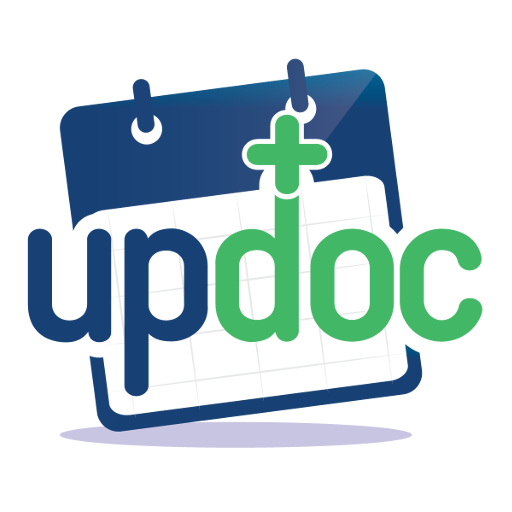Wave: track your health
Play on PC with BlueStacks – the Android Gaming Platform, trusted by 500M+ gamers.
Page Modified on: November 20, 2019
Play Wave: track your health on PC
People fighting chronic conditions don’t have to feel overwhelmed any longer; much can be done to control what you might experience while undergoing treatment. Many side effects (like nausea, constipation, fatigue, hair loss, loss of appetite, dehydration, depression, etc.) can be significantly reduced, if not eliminated altogether while fighting chronic illness.
Wave is a virtual advocate for your health, a companion helping you to do everything in your power to feel better.
Wave empowers those with health conditions to:
- TRACK SYMPTOMS & CONDITION:
Wave makes it easy for you to keep record of your physical and emotional wellbeing, tracking things like symptoms, mood, medications, water intake, sleep, and steps (integrated with Google Fit)
- DISCOVER INSIGHTS:
Real-time, personal insights help you identify how your actions are related to your condition and symptoms, so you can take control of your health while facing chronic illness.
- SHARE YOUR HEALTH UPDATES:
A reliable account of your treatment experience leads to better collaboration with your care team or family.
Wave App FEATURES:
- Update Your Overall Condition:
A simple “swipe” is all it takes indicate shifts in how you're feeling. Users can be specific about their “ups” and “downs” using 0% to 100% scale.
- Track Your Symptoms & Mood:
Symptom changes are easy to keep track of using a 5-point “Severity” scale, and a list of common symptoms (auto-ordered by severity). “New” symptoms can also be added as you go.
- See Personalized Insights:
Our AI-enabled personal "My Insights" are generated based on your own experiences. You'll discover what's related to your ups and downs and what you can do to take control of your health during chronic illness.
- Log Activities like Medication, Steps, Sleep:
Update your activities like Sleep, Water Intake, Medications, or Steps (Automatically integrated with Google Fit)
- Use a Quick Log to easily track every health experience along your journey:
Quickly log the times and details of important activities during treatment, like yoga, walking, water intake, meals, appointments, weight changes, or your vitals.
* Activities & Experiences Tracking
Physical Condition Shifts
Mood Changes
Symptoms & Side-effects
Pain Occurrences
Medications
Appointments, Treatments and Procedures
Sleep
Steps (Integrated with Apple Health App)
Meals
Water Consumption
Exercise Activities
Routine Activities
Relaxation Activities
Entertainment Activities
General Notes
** Users May Also Track:
Sleep Quality
Exercise Intensity
Entertainment Enjoyment
Routine Productivity
Relaxation Quality
Meal Enjoyment
** Users can easily chronicle the time and duration of what they do and what they experience and add notes, images and other details like "how the activity or experience affected their mood".
- Charts & Personal Analytics: Wave provides a comprehensive & unified understanding of a patient and his/her treatment experience enabling the identification of how his or her individual actions and encounters are related to significant shifts in their overall wellbeing or symptoms.
* Interactive Charts, automatically updated and personalized to your journey
- Share Feature: Users are able to share their unique health experiences with family, friends, or doctors.
** Wave does not give medical advice, please consult with your doctor before making any necessary changes to your health plan **
Play Wave: track your health on PC. It’s easy to get started.
-
Download and install BlueStacks on your PC
-
Complete Google sign-in to access the Play Store, or do it later
-
Look for Wave: track your health in the search bar at the top right corner
-
Click to install Wave: track your health from the search results
-
Complete Google sign-in (if you skipped step 2) to install Wave: track your health
-
Click the Wave: track your health icon on the home screen to start playing