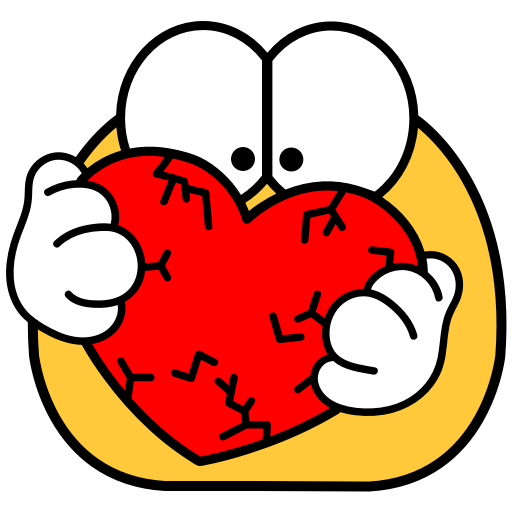Elite Emoji
Spiele auf dem PC mit BlueStacks - der Android-Gaming-Plattform, der über 500 Millionen Spieler vertrauen.
Seite geändert am: 17. Januar 2020
Play Elite Emoji on PC
- 2000 exclusive high definition emoji and stickers of all kinds to choose from
- send them with a single touch in WhatsApp, Messenger, Instagram and other messaging apps
- get access to a large selection of gifs and even create your own animated images
- discover many witty message suggestions that can be sent with each emoji
- emoji and captions can be suggested by the app according to your personality traits
- discover which emojis are the most popular to say I love you, I miss you, I think of you, good morning, happy birthday, etc
Exclusive, rich, free content to connect beautifully with loved ones!
ps: Once the app is installed, you can also install our emoji keyboard if you wish. This is an emoji only keyboard. You type text by switching to your normal keyboard.
Spiele Elite Emoji auf dem PC. Der Einstieg ist einfach.
-
Lade BlueStacks herunter und installiere es auf deinem PC
-
Schließe die Google-Anmeldung ab, um auf den Play Store zuzugreifen, oder mache es später
-
Suche in der Suchleiste oben rechts nach Elite Emoji
-
Klicke hier, um Elite Emoji aus den Suchergebnissen zu installieren
-
Schließe die Google-Anmeldung ab (wenn du Schritt 2 übersprungen hast), um Elite Emoji zu installieren.
-
Klicke auf dem Startbildschirm auf das Elite Emoji Symbol, um mit dem Spielen zu beginnen