
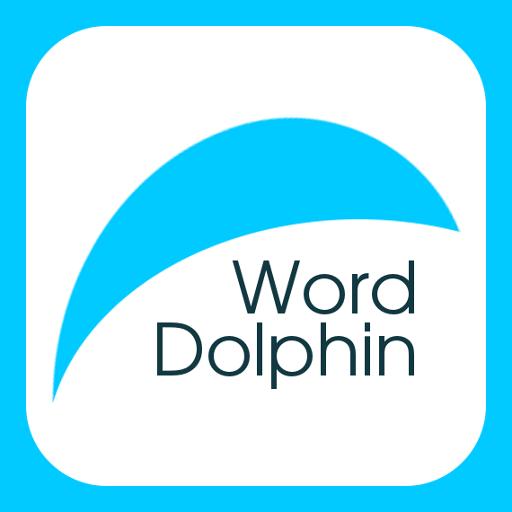
Word Dolphin: Eigenes Wörterbuch & Vokabeltrainer
Spiele auf dem PC mit BlueStacks - der Android-Gaming-Plattform, der über 500 Millionen Spieler vertrauen.
Seite geändert am: 1. November 2019
Play Word Dolphin: personal dictionary, memorizing tool on PC
Word Dolphin features
• personal vocabulary: add new words when you need and learn them.
• search translation and pronunciation in the online dictionary Wiktionary. Save translation that you like and pronunciation for off-line usage.
• Learn the words and samples together. It improves language understanding and facilitates the use of learned words.
• Pronunciation training. Perhaps you need to enable voice search for a language which you are learning.
• record of own pronunciation (20 sec.)
• three types of regular repeating: learn→your language, your language→learn, writing that prevents forgetting, better understanding, speaking and recognizing printed words.
• extra-training for hard-remembered words.
• bookmarks and search by the word and translations.
• dictionary management: create new dictionaries, export and import them on other devices with installed Word Dolphin.
• the normal and slower speed of word pronunciation.
Comparison of Word Dolphin with ordinary dictionaries
Word Dolphin does not try to compete with ordinary dictionaries. It is intended for storing new words, assists to learn them and control the quality of knowledge.
How to learn vocabulary
Motivation to create Word Dolphin
Introductory video to Word Dolphin
Spiele Word Dolphin: Eigenes Wörterbuch & Vokabeltrainer auf dem PC. Der Einstieg ist einfach.
-
Lade BlueStacks herunter und installiere es auf deinem PC
-
Schließe die Google-Anmeldung ab, um auf den Play Store zuzugreifen, oder mache es später
-
Suche in der Suchleiste oben rechts nach Word Dolphin: Eigenes Wörterbuch & Vokabeltrainer
-
Klicke hier, um Word Dolphin: Eigenes Wörterbuch & Vokabeltrainer aus den Suchergebnissen zu installieren
-
Schließe die Google-Anmeldung ab (wenn du Schritt 2 übersprungen hast), um Word Dolphin: Eigenes Wörterbuch & Vokabeltrainer zu installieren.
-
Klicke auf dem Startbildschirm auf das Word Dolphin: Eigenes Wörterbuch & Vokabeltrainer Symbol, um mit dem Spielen zu beginnen



