
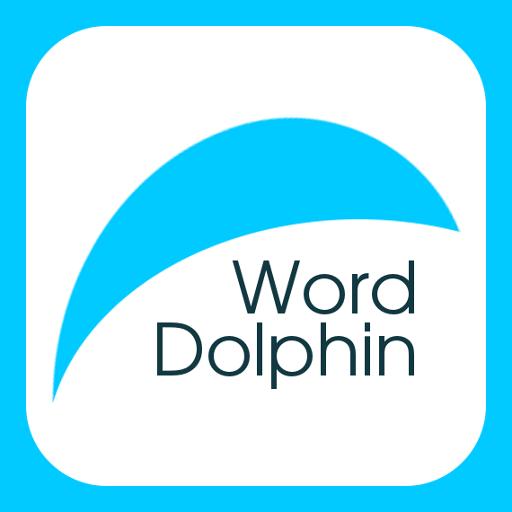
Word Dolphin: personal dictionary, memorizing tool
Educational | Mykhailo Kazarian
5억명 이상의 게이머가 신뢰하는 안드로이드 게임 플랫폼 BlueStacks으로 PC에서 플레이하세요.
Play Word Dolphin: personal dictionary, memorizing tool on PC
Word Dolphin features
• personal vocabulary: add new words when you need and learn them.
• search translation and pronunciation in the online dictionary Wiktionary. Save translation that you like and pronunciation for off-line usage.
• Learn the words and samples together. It improves language understanding and facilitates the use of learned words.
• Pronunciation training. Perhaps you need to enable voice search for a language which you are learning.
• record of own pronunciation (20 sec.)
• three types of regular repeating: learn→your language, your language→learn, writing that prevents forgetting, better understanding, speaking and recognizing printed words.
• extra-training for hard-remembered words.
• bookmarks and search by the word and translations.
• dictionary management: create new dictionaries, export and import them on other devices with installed Word Dolphin.
• the normal and slower speed of word pronunciation.
Comparison of Word Dolphin with ordinary dictionaries
Word Dolphin does not try to compete with ordinary dictionaries. It is intended for storing new words, assists to learn them and control the quality of knowledge.
How to learn vocabulary
Motivation to create Word Dolphin
Introductory video to Word Dolphin
PC에서 Word Dolphin: personal dictionary, memorizing tool 플레이해보세요.
-
BlueStacks 다운로드하고 설치
-
Google Play 스토어에 로그인 하기(나중에 진행가능)
-
오른쪽 상단 코너에 Word Dolphin: personal dictionary, memorizing tool 검색
-
검색 결과 중 Word Dolphin: personal dictionary, memorizing tool 선택하여 설치
-
구글 로그인 진행(만약 2단계를 지나갔을 경우) 후 Word Dolphin: personal dictionary, memorizing tool 설치
-
메인 홈화면에서 Word Dolphin: personal dictionary, memorizing tool 선택하여 실행



